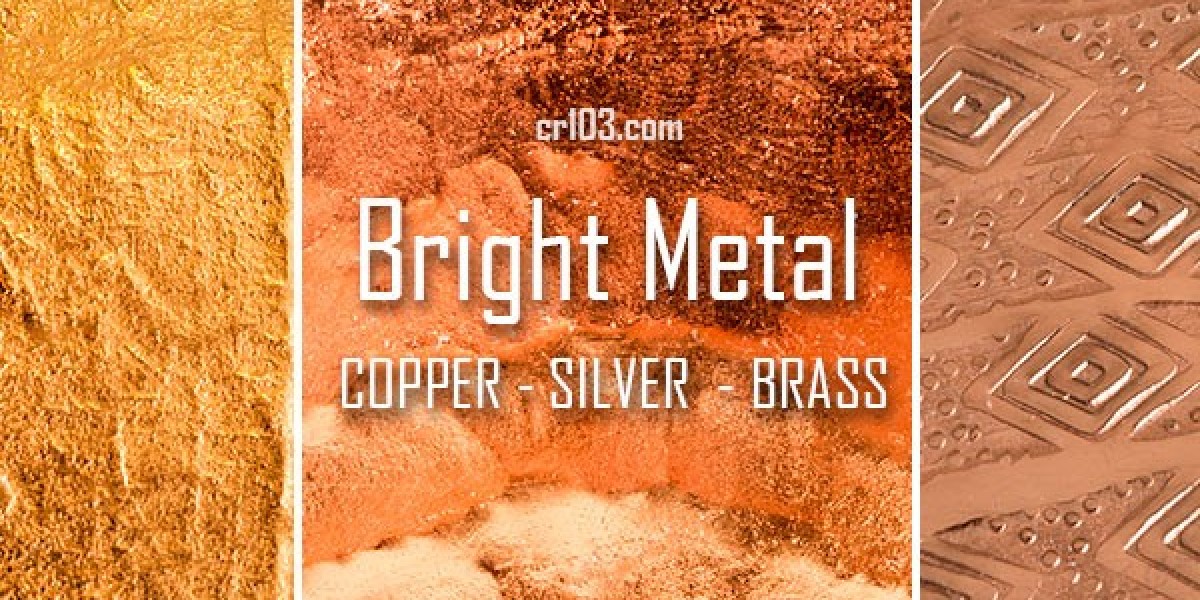Responsive Interface Development HubSpot: A Complete Expert Guide
Building a fast, intuitive, and mobile-ready digital experience has become essential for both B2B and B2C brands. Companies using HubSpot’s CMS often struggle with layout responsiveness, page-speed issues, and inconsistent branding across devices. This is where Responsive Interface Development HubSpot becomes a critical part of long-term growth and user engagement.
With nearly 15 years of experience helping businesses transform their HubSpot environment, I’ve seen how responsive development directly impacts conversions, lead quality, and user satisfaction. When your HubSpot website adjusts perfectly across screens, customers stay longer, interact more, and trust your brand.
Why Responsive Interface Development Matters in HubSpot
1. Today’s Users Expect Mobile-First Experiences
Most visitors arrive through mobile. But many companies still use outdated HubSpot themes or modules that break on smaller screens. A marketing manager I worked with recently shared how their old templates caused overlapping text on mobile. Their bounce rate spiked to 72% overnight.
Once the site was rebuilt with responsive modules and flexible grid layouts, their engagement time improved by 40%.
2. Google Prioritizes Responsive Pages
Google’s mobile-first indexing means non-responsive HubSpot pages lose rankings even if the content is strong. Slow pages, images not optimized for mobile, and fixed-width elements hurt:
SEO
Conversion rate
Page experience score
A startup we assisted regained its ranking for five competitive keywords simply by fixing layout responsiveness and reworking CSS for HubSpot themes.
3. Consistent UX Across All Devices
Responsive interface development ensures that menus, CTAs, forms, product displays, and blogs look uniform. Without it, key elements shift or break, leading to mistrust or form abandonment.
One client reported a 28% increase in form submissions after we redesigned their HubSpot forms using responsive breakpoints.
Core Principles of Responsive Interface Development in HubSpot
1. Fluid Grid Systems
HubSpot drag-and-drop editor is powerful, but businesses often rely on rigid layouts. Fluid grid systems ensure every column adjusts based on screen size.
2. Flexible HubSpot Modules
Modules should adapt automatically images resize, buttons reposition, and text wraps correctly. Custom development often performs better than pre-built marketplace themes.
3. Mobile-Optimized Navigation
Mega menus work on desktops but often break on mobile. Mobile-friendly navigation improves accessibility and reduces friction in the buyer journey.
4. Image and Media Responsiveness
Compressed, adaptive images improve:
Mobile speed
Core Web Vitals
User interaction
HubSpot’s image resizing tools help, but custom rules often deliver better results.
5. Responsive Forms and CTA Blocks
A common issue companies face is long forms that become impossible to use on smartphones. With custom breakpoints, forms become shorter, cleaner, and easier to complete.
How Responsive Interface Development HubSpot Enhances Performance
1. Faster Load Time
HubSpot sites often slow down due to heavy modules, uncompressed images, and complex JS. Responsive optimization improves speed, which directly impacts conversion rates.
2. Higher Lead Quality and Engagement
When pages adapt well, users are more likely to:
Read the content
Click on CTAs
Submit forms
Book meetings
3. Lower Support Queries
A surprising number of support requests stem from mobile layout issues. Fixing responsiveness reduces user frustration.
Real-World Problems Companies Face Without Responsive HubSpot Development
Problem 1 — “Our site works perfectly on desktop but breaks on mobile.”
Marketing teams often notice this too late after campaigns go live. I’ve helped brands repair broken landing pages hours before major product launches.
Problem 2 — “Our HubSpot template looks outdated and doesn’t convert.”
Pre-built templates rarely match a company brand or UX expectations.
Problem 3 — “Our content manager struggles to update pages.”
Rigid templates force teams to rely on developers even for simple changes.
Problem 4 — “The menu looks messy on smaller screens.”
Navigation is one of the top reasons for user drop-off on HubSpot sites.
Problem 5 — “CTAs and forms become too small to use.”
Forms must adapt to fingers not mouse clicks.
Best Practices for Responsive Interface Development in HubSpot
1. Use HubSpot Design Tools Wisely
The drag-and-drop editor is great, but combining it with custom code (HTML, CSS, JS) gives better control.
2. Build Reusable Responsive Modules
Teams save time when modules adjust automatically.
3. Create Device-Specific Adjustments
Spacing, button sizes, and font sizes must differ across devices.
4. Test Across Multiple Devices and Browsers
Chrome, Safari, Firefox, iPhones, Android each renders layouts differently.
5. Prioritize Accessibility
WCAG-compliant responsive design supports all users, including those with disabilities.
How Mpire Solutions Helps With Responsive Interface Development in HubSpot
As a leading HubSpot consulting partner, Mpire Solutions helps organizations:
Develop flexible, modern interfaces
Rebuild outdated themes
Improve mobile speed and performance
Create responsive modules and layouts
Optimize forms, CTAs, and navigation
Reduce bounce rates and improve conversions
We combine HubSpot development expertise with experience gained from launching hundreds of responsive sites across industries.
If your HubSpot site feels outdated or inconsistent across devices, responsive development is the fastest way to elevate your brand experience.
FAQs
1. What is responsive interface development in HubSpot?
It refers to creating layouts, modules, and templates that adjust automatically across devices to provide a consistent and user-friendly experience.
2. Why is responsive design important for HubSpot websites?
It improves user engagement, SEO performance, mobile experience, and conversion rates.
3. How do I make my HubSpot pages responsive?
By using fluid grids, flexible modules, adaptive images, CSS breakpoints, and mobile-optimized navigation.
4. Does HubSpot support mobile-friendly design?
Yes, but custom development often provides better flexibility and performance for complex layouts.
5. How can responsive design improve conversions?
When users see clean layouts, readable text, and accessible CTAs on mobile, they complete actions more easily, leading to higher conversions.