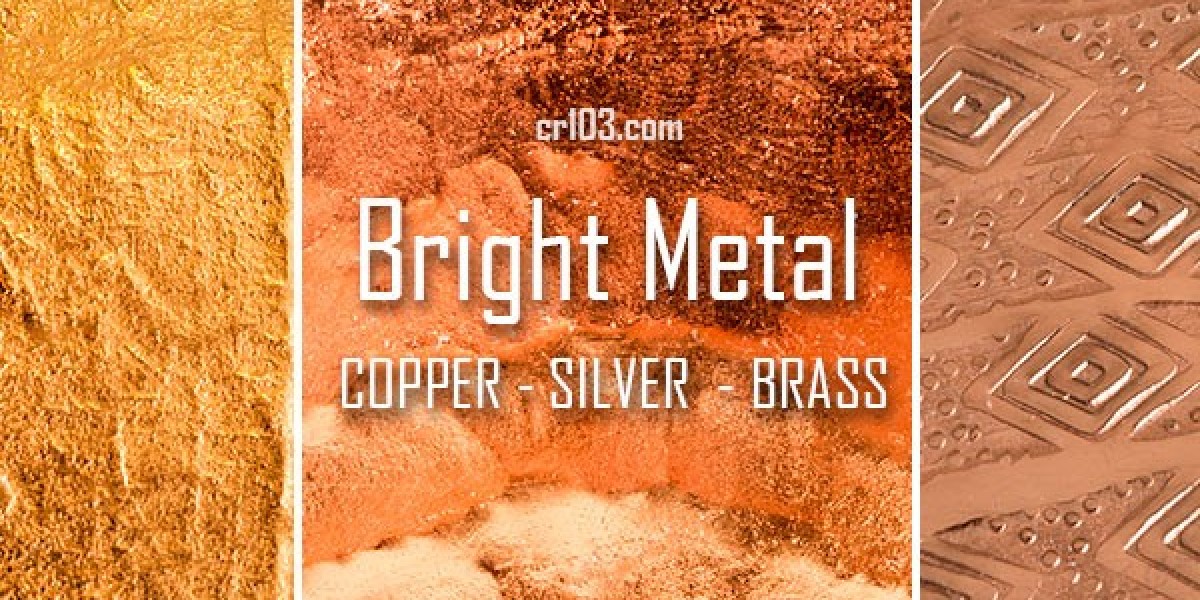Every product catalog, whether digital or printed, is more than just a collection of images and descriptions. It’s an experience carefully shaped by design guiding how customers see, feel, and decide. From layout to typography, design influences the journey through which a customer explores and ultimately connects with a brand’s offerings.
In a world where attention spans are short and options are endless, design choices play a vital role in determining how long customers engage and what they remember. Let’s take a closer look at how visual structure and design decisions shape the browsing experience.
First Impressions Begin with Layout
The first thing customers notice when flipping through a product catalog is the layout. A clean, balanced layout directs the eye naturally, allowing information to flow without overwhelming the reader.
A well-designed catalog often follows a visual rhythm large images balanced with concise descriptions, structured grids that give order to variety, and consistent spacing that helps each section breathe.
When the layout feels comfortable, browsing becomes intuitive. Customers can quickly locate what interests them, compare options, and absorb details without distraction. Conversely, a cluttered design makes browsing feel like work, and that can quickly turn curiosity into fatigue.
The Role of Visual Hierarchy
Visual hierarchy is what guides the customer’s eye from one element to another. By using size, color, and contrast effectively, designers can control what gets noticed first and what follows next.
For example:
Larger fonts draw attention to key product names or special categories.
Color accents can highlight discounts, new arrivals, or featured items.
Whitespace around important sections naturally signals importance and clarity.
When hierarchy is well-structured, the reader doesn’t have to search for information their eyes follow a logical path that mirrors how they think.
Typography as a Silent Communicator
Typography often goes unnoticed, yet it sets the tone of a catalog just as much as imagery does. Serif fonts, for instance, convey tradition and reliability, while sans-serif fonts communicate modernity and simplicity.
Beyond style, readability is key. Clear, consistent typography allows customers to move smoothly through descriptions without strain. The right font sizes and line spacing also help maintain focus, especially when dealing with extensive product details.
When typography supports the design rather than competes with it, the browsing experience feels seamless and pleasant.
Color Psychology and Brand Consistency
Colors influence emotion and decision-making more than most realize. A catalog’s color scheme not only strengthens brand identity but also affects the mood of browsing.
Warm tones (reds, oranges, yellows) create a sense of energy and urgency, while cooler tones (blues, greens, grays) offer calm and trust. A thoughtful mix can create visual interest while guiding customers through different product categories.
Consistency in color use also builds recognition. Over time, customers begin associating certain hues or combinations with the brand itself creating familiarity that enhances loyalty.
Photography That Tells a Story
High-quality product photography is the heart of any catalog. But beyond resolution and lighting, how products are photographed can transform how customers perceive them.
Lifestyle shots, for example, help customers imagine products in real settings making them relatable. Close-up details, on the other hand, highlight craftsmanship and texture, appealing to those who value precision.
A mix of both styles ensures balance between inspiration and information. When executed well, photography doesn’t just show products it communicates personality, function, and appeal all at once.
Balancing Design and Navigation
Design is not just about appearance; it’s about usability. In a printed or digital catalog, how easily customers can move between sections determines whether they stay engaged or give up halfway.
Clear navigation markers section tabs, headers, page numbers, or intuitive menus make it easy to find specific categories. Grouping products by theme or purpose can also simplify decision-making.
The most effective catalogs prioritize simplicity, guiding customers naturally rather than forcing them to think about where to go next. That ease translates directly into satisfaction and, often, into purchase behavior.
The Subtle Impact of Material and Texture
In physical catalogs, texture plays a surprisingly important role. The feel of the paper, the finish of the pages, and the weight of the booklet all contribute to the customer’s impression of the brand.
A glossy finish might enhance images of technology or fashion, while a matte texture could better suit lifestyle or eco-conscious brands. These tactile choices communicate quality long before a customer even reads a word.
The production quality in catalogues printing is not just about durability it’s about aligning the physical experience with the emotional tone of the brand.
Designing for Different Audiences
Not all audiences browse in the same way. Design must adapt to who the catalog is for.
For instance:
Luxury shoppers often prefer minimal designs, muted colors, and generous spacing.
Youth-focused brands may opt for bold typography, dynamic layouts, and vibrant palettes.
Professional buyers in B2B markets need organized layouts, technical details, and efficiency over flair.
Understanding audience behavior allows designers to create catalog experiences that feel natural and relevant to the people browsing them.
Digital Catalogs and Interactive Design
As more brands move online, the concept of browsing has expanded. Digital catalog design now includes interactive elements such as clickable sections, embedded videos, or product filters.
Even in digital form, the same design principles apply structure, clarity, and flow remain essential. However, digital formats allow for motion and engagement that printed catalogs cannot.
Still, tangible catalogs hold their charm. The physical act of flipping through pages remains engaging, especially when paired with high-quality production from catalogues printing professionals who understand visual detail and layout balance.
Why Good Design Builds Trust
Customers rarely stop to think about why they trust a brand’s catalog but subconsciously, design plays a key part. Neat alignment, clean typography, and consistent visuals give a sense of organization and credibility.
When information is presented clearly and attractively, customers interpret it as a sign of reliability. The experience feels effortless, and that ease strengthens the customer’s comfort with the brand itself.
In contrast, inconsistent design can create doubt, suggesting a lack of attention to detail. In a market where trust drives purchasing decisions, thoughtful design isn’t optional it’s essential.
Conclusion
Design is far more than decoration it’s direction. Every color, line, and layout choice quietly guides the customer through their browsing experience. Whether in print or digital form, effective catalog design doesn’t demand attention; it earns it through clarity, balance, and emotion.
For brands, the true value of design lies in how it makes customers feel while they browse confident, curious, and connected. The right design not only showcases products but also tells a story of care, precision, and purpose. And that story is what keeps customers coming back to browse again.
(FAQs)
1. Why does design matter so much in product catalogs?
Design determines how easily customers can navigate, understand, and connect with the products. It shapes first impressions and influences how long someone engages with the catalog.
2. What are the key elements of a well-designed catalog?
A balanced layout, clear typography, strong visuals, and intuitive navigation are the most important elements. Together, they make browsing simple and enjoyable.
3. How do colors affect customer behavior while browsing?
Colors evoke emotions and set the tone. Warm colors create excitement, while cooler tones bring calmness and focus. Strategic color use helps guide attention.
4. Are printed catalogs still effective in the digital age?
Yes. Printed catalogs remain valuable because they create a tactile experience and physical connection that digital platforms can’t fully replicate.
5. How can brands improve their catalog design over time?
Regularly gather feedback from customers, test new layouts, and refine visuals. Small design improvements can significantly enhance the browsing experience.