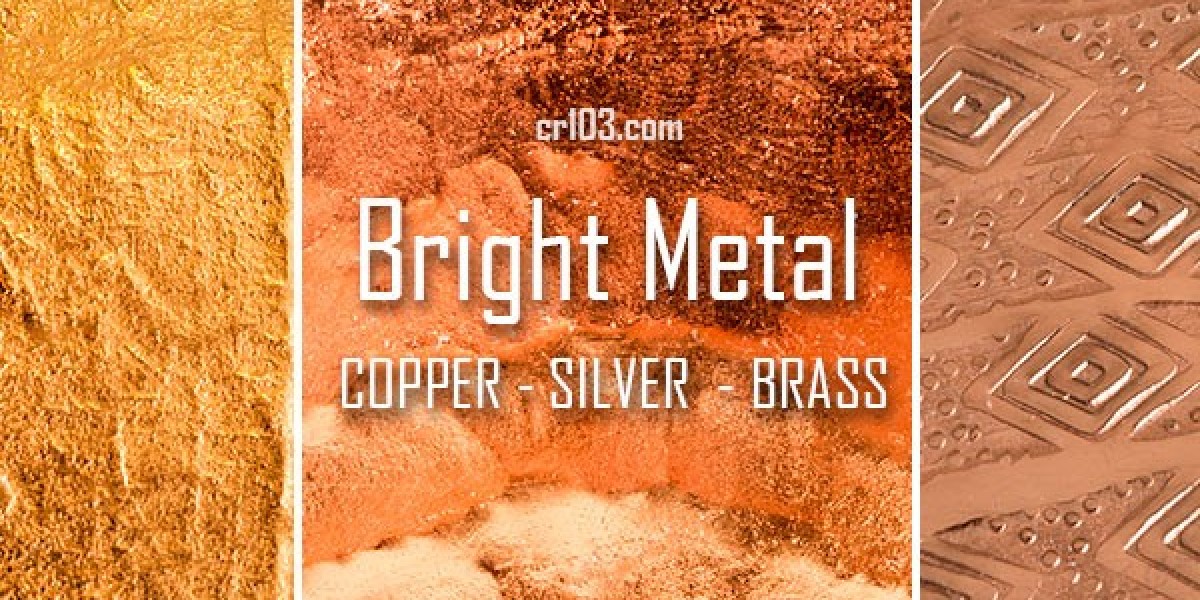In 2025, the embroidery industry continues to thrive as businesses and individuals look for ways to create professional, detailed, and precise embroidered designs. At the heart of this growing industry lies a critical process known as digitization for embroidery. This process converts artwork or logos into stitch-ready digital files that embroidery machines can understand.
While the skill of a digitizer plays a major role, the choice of software used in digitization is equally important. The right tools ensure accuracy, speed, and creative flexibility turning any image into a perfectly embroidered masterpiece. In this article, we’ll explore the best software used in digitization for embroidery industry, their key features, and why professionals rely on them for flawless results.
Understanding Digitization for Embroidery
Before diving into software, let’s quickly revisit what digitization for embroidery means. It is the process of converting a graphic design (like a logo, illustration, or text) into a format that embroidery machines can stitch. Each stitch type, direction, density, and underlay must be carefully planned and mapped using digitizing software.
This process ensures the final embroidered design appears exactly as intended—clear, detailed, and durable. Without high-quality software, even an experienced digitizer might face limitations in achieving precise stitch accuracy and design balance.
Why Software Choice Matters in Embroidery Digitization
The embroidery digitizing software determines how efficiently and accurately a design is created. Choosing the right software affects:
Stitch Quality: Professional tools ensure smoother stitch transitions, ideal density, and minimal thread breaks.
Design Precision: Advanced editing tools help maintain the true shape and proportions of the original artwork.
Production Efficiency: Features like auto-pathing and real-time stitch simulation save time during design preparation.
Scalability: Good software ensures that designs remain consistent when resized for different garments or products.
Now, let’s look at some of the best software used in digitization for embroidery industry today.
1. Wilcom Embroidery Studio
Wilcom Embroidery Studio is widely regarded as one of the most advanced and professional-grade software in the embroidery digitizing world.
Key Features:
Offers precise stitch editing and advanced lettering tools.
Supports 3D puff, applique, sequin, and chenille digitizing.
Integrates with CorelDRAW for seamless vector-to-stitch conversion.
Real-time stitch simulation for previewing embroidery output.
Why Professionals Use It:
Wilcom provides unparalleled control and detail, making it ideal for large-scale embroidery businesses that demand accuracy and consistency.
2. Hatch Embroidery Software
Hatch is developed by Wilcom but designed for small businesses and home embroiderers. It combines professional results with user-friendly functionality.
Key Features:
Drag-and-drop interface with step-by-step design workflow.
Auto-digitizing features for quick conversions.
Customizable stitch types and density controls.
Cloud-based design storage and easy export options.
Why It’s Popular:
Hatch is perfect for users who need professional-level results without the steep learning curve or cost of enterprise-level software.
3. Brother PE-Design
Brother’s PE-Design software is tailored for users of Brother embroidery machines, offering powerful digitizing tools and seamless compatibility.
Key Features:
130+ built-in fonts and patterns.
Advanced photo-stitch and applique creation.
Automatic stitch conversion from vector or bitmap images.
Perfect integration with Brother embroidery machines.
Why It’s Ideal for Brother Users:
It provides a smooth workflow between design and machine output, ensuring the embroidery looks exactly as it appears on-screen.
4. Embrilliance StitchArtist
Embrilliance StitchArtist is another leading software solution known for balancing creativity with technical control.
Key Features:
Multi-level interface (Beginner to Advanced).
Manual and automatic stitch creation options.
Realistic 3D preview and color management tools.
Compatible with most major embroidery machine formats.
Why Digitizers Love It:
It allows both beginners and professionals to grow their skills, making it one of the most flexible software options for the modern embroidery industry.
5. Bernina ArtLink
Bernina ArtLink is a free yet powerful embroidery design tool perfect for beginners and hobbyists.
Key Features:
Easy-to-use editing tools for resizing and rotating designs.
Realistic stitch preview and thread color customization.
Direct connection to Bernina embroidery machines.
Why It’s a Great Starting Point:
ArtLink is an excellent entry-level tool for new embroiderers who want to learn the basics of digitization for embroidery before upgrading to more advanced programs.
6. Janome Digitizer MBX
Designed specifically for Janome embroidery machines, this software combines simplicity and precision for small businesses.
Key Features:
Automatic and manual digitizing tools.
Integration with CorelDRAW Essentials.
3D and realistic preview simulation.
Custom text, borders, and monogram options.
Why It’s Popular:
Its compatibility with Janome machines ensures seamless conversion, reducing errors during stitching and improving final output quality.
7. Pulse DG16 by Tajima
Pulse DG16 is a professional-grade digitizing software designed for large-scale production and advanced users.
Key Features:
Real-time machine control and preview.
Vector-based design editing.
3D stitch visualization for detailed embroidery.
Excellent support for complex and multi-layer designs.
Why Professionals Prefer It:
It provides high accuracy and reliability for industrial embroidery setups that demand perfect results across thousands of stitches.
Key Features to Look for in Embroidery Digitizing Software
When choosing software for digitization for embroidery, keep these essential features in mind:
Compatibility: Must support file formats for your specific embroidery machine.
Auto and Manual Digitizing: Should allow both automatic conversion and manual refinement.
Preview Simulation: A 3D stitch preview helps visualize how the design will appear on fabric.
Custom Stitch Types: Ability to adjust stitch length, angle, and density for each design area.
User Support: Regular updates, tutorials, and customer support ensure smoother workflow.
How the Right Software Enhances Branding Through Embroidery
In branding, consistency and quality matter most. By using advanced digitization for embroidery software, brands can achieve:
Sharper Logos: Clean edges and readable text even at smaller sizes.
Accurate Colors: Thread mapping ensures brand colors are matched precisely.
Durable Embroidery: Proper stitch density maintains design quality even after multiple washes.
Scalable Production: Consistent results across various products like uniforms, caps, and bags.
Every stitch represents your brand’s identity, and professional digitizing software helps ensure that image stays sharp, consistent, and memorable.
The Future of Digitization for Embroidery Software
By 2025, technological innovations are reshaping digitization for embroidery. Artificial intelligence and machine learning are increasingly integrated into software tools, offering:
AI Auto-Digitizing: Faster conversion from image to stitch format with improved accuracy.
Cloud-Based Collaboration: Designers and production teams can work remotely on shared projects.
3D Printing Integration: Advanced modeling tools for layered and textured embroidery.
Machine Optimization: Automated error detection and thread adjustment for efficient production.
These advancements promise even greater precision and productivity, helping digitizers produce complex designs more efficiently.
Tips for Choosing the Best Digitizing Software
When selecting the right tool, consider your goals, experience level, and machine compatibility:
For beginners, choose user-friendly software like Hatch or Bernina ArtLink.
For professionals, go for Wilcom, Pulse DG16, or Embrilliance StitchArtist.
If you use specific machines, select their dedicated software like Brother PE-Design or Janome Digitizer MBX.
Testing a demo version before purchasing can help you understand the interface, features, and overall usability.
Conclusion
The embroidery industry continues to evolve, and choosing the best software used in digitization for embroidery industry can make all the difference in achieving professional-quality results. From Wilcom’s industry-leading precision to Hatch’s accessibility and Pulse DG16’s industrial performance, the right software empowers digitizers to create accurate, detailed, and visually appealing designs.
Whether you’re a small business owner or part of a large production team, investing in reliable digitizing software ensures consistent branding, superior design quality, and efficient workflows. For those seeking professional digitizing solutions, Emdigitizing offers expert services backed by modern tools and experienced digitizers to turn every design into a perfect embroidered work of art.
FAQs
Q1: Which software is best for beginners in embroidery digitizing?
Hatch and Bernina ArtLink are user-friendly and ideal for beginners learning the basics of embroidery digitizing.
Q2: Is Wilcom better than other embroidery software?
Wilcom is considered the industry standard for professional digitizers due to its advanced editing tools and precision control.
Q3: Can I use free software for digitization for embroidery?
Free tools like Bernina ArtLink can work for simple projects, but professional results require premium software.
Q4: Does digitizing software work with all embroidery machines?
Not always. Each software supports specific file formats, so it’s crucial to check compatibility with your machine before purchase.
Q5: Why is software choice so important in embroidery digitization?
Because the software determines stitch accuracy, design clarity, and production efficiency—all essential for professional-quality embroidery.