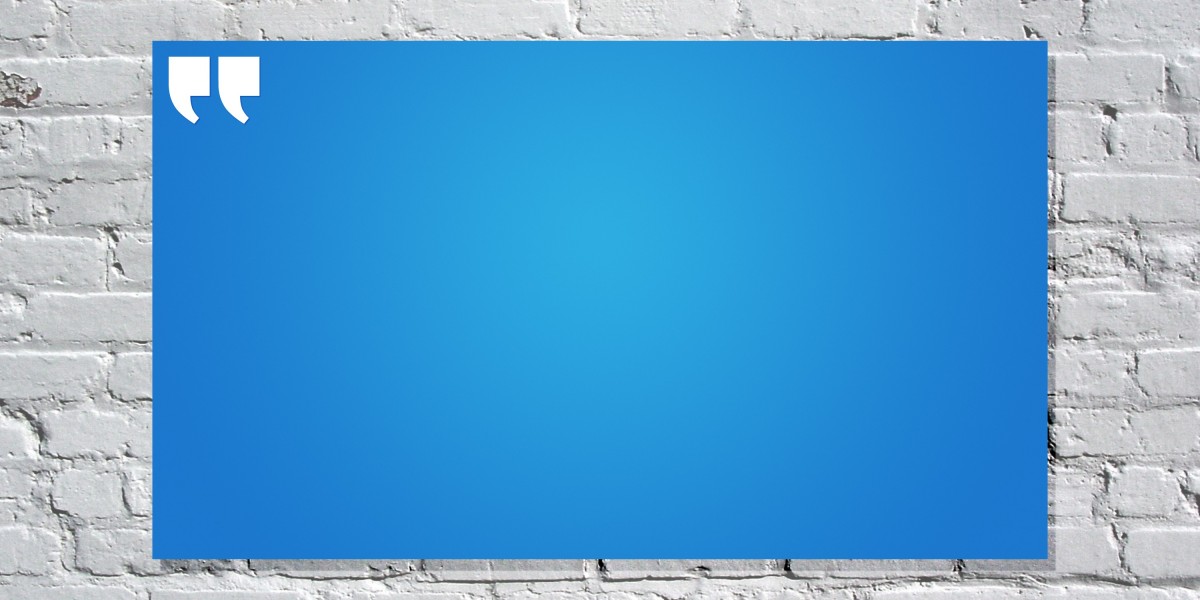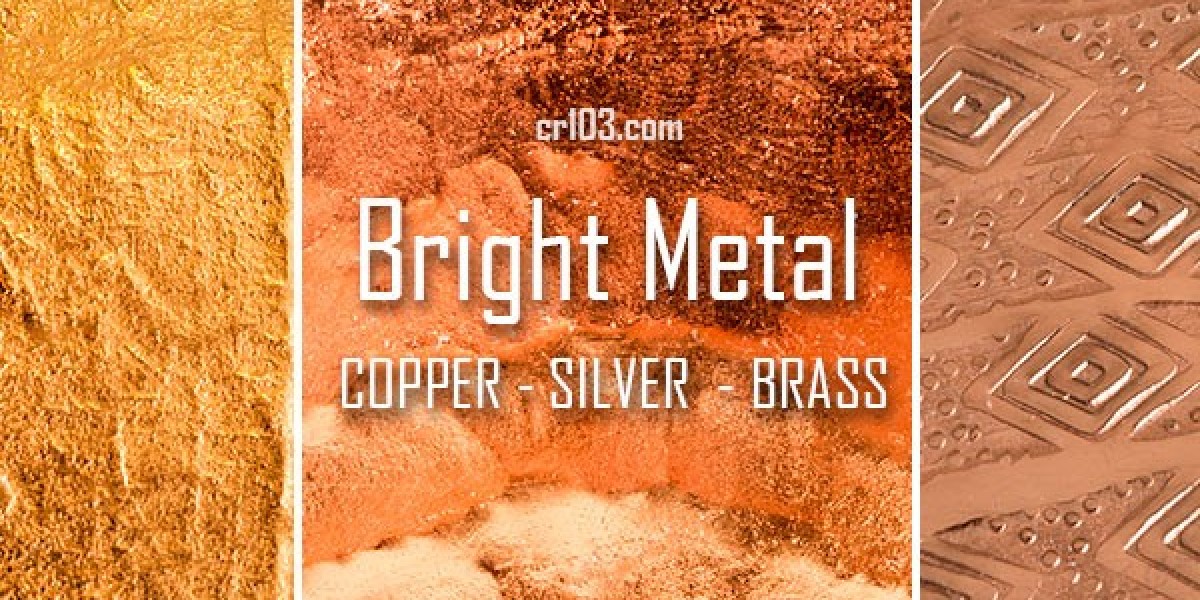In the era of digital transformation, businesses are rapidly migrating to cloud accounting to gain agility, real-time insights, and scalability. Yet, amid the excitement of going cloud-first, one major concern consistently arises — data security.
The shift from on-premise systems to cloud platforms brings incredible benefits, but it also introduces new risks. How do you ensure that sensitive financial data stays safe during and after migration? Let’s explore the most common data security challenges in cloud accounting migration — and the practical steps to overcome them.
1. Understanding Why Security Matters in Cloud Accounting
When you move accounting data to the cloud, you’re essentially transferring critical business information — invoices, payroll, financial reports, vendor details, and tax documents — to remote servers managed by third-party providers.
This migration improves accessibility and automation but also makes your data more exposed to threats like:
Unauthorized access
Data breaches
Misconfigured storage
Insider risks
Phishing or ransomware attacks
For many CFOs and finance leaders, the question isn’t whether to move to the cloud but how to do it securely.
2. Common Data Security Challenges During Migration
a. Data Exposure During Transfer
When transferring financial data from local systems to the cloud, there’s a risk of interception if the connection isn’t properly encrypted. Without robust data transfer protocols, sensitive information can be compromised in transit.
b. Inadequate Encryption and Access Control
Some businesses assume their cloud provider automatically handles all encryption. However, encryption is often a shared responsibility. If you don’t configure access properly, unauthorized users might gain entry to your cloud environment.
c. Weak Authentication Mechanisms
Traditional username-password systems are no longer enough. Cloud-based systems require multi-layered authentication — otherwise, stolen credentials can lead to full-scale breaches.
d. Non-Compliance with Data Protection Regulations
Migrating without aligning with standards like GDPR, SOC 2, or ISO 27001 can lead to compliance violations and hefty fines.
e. Insider Threats
Not all threats come from external hackers. Employees or contractors with elevated permissions can unintentionally or deliberately misuse financial data during the migration process.
3. Best Practices to Overcome Security Risks
Let’s walk through actionable strategies to ensure a secure cloud accounting migration.
a. Conduct a Data Security Assessment
Before initiating the move, assess your existing data environment.
Identify sensitive financial datasets.
Determine who currently has access.
Evaluate current security controls and potential gaps.
This helps prioritize what needs the highest level of protection during migration.
b. Choose a Reputable Cloud Accounting Provider
Not all cloud providers are equal. Opt for vendors who offer:
End-to-end encryption (in transit and at rest)
Multi-factor authentication (MFA)
Regular third-party security audits
Compliance with global data protection standards
Platforms like Xero, QuickBooks Online, and NetSuite are known for their robust compliance frameworks — making them safer for financial data handling.
c. Implement Role-Based Access Control (RBAC)
Limit access based on roles. For example:
Bookkeepers can view and edit invoices but not access payroll.
Controllers can approve transactions but not change security settings.
RBAC minimizes the risk of accidental or malicious data misuse.
d. Encrypt Everything — Always
Data encryption should not be optional. Use:
TLS/SSL protocols for data in transit
AES-256 encryption for data at rest
Even if unauthorized users gain access, encryption ensures that the information remains unreadable.
e. Backup Financial Data Regularly
A reliable backup strategy is essential to safeguard against accidental deletions, system crashes, or ransomware attacks. Automate backups across multiple locations and test them periodically.
4. Secure Migration Process: Step-by-Step
Here’s how businesses can securely migrate to the cloud without compromising financial integrity:
Plan the Migration Scope: Determine which financial data and systems will move first.
Clean Your Data: Remove outdated or duplicate files to reduce security exposure.
Encrypt Before Transfer: Apply encryption before uploading files to the cloud.
Monitor the Migration Process: Use secure VPNs and track all data transfers.
Validate Post-Migration: Verify data integrity and access permissions after migration.
A well-documented migration plan reduces the likelihood of errors and unauthorized exposure.
5. Build a Culture of Cybersecurity Awareness
Technology alone isn’t enough — your team plays a huge role in protecting financial data.
Train employees to recognize phishing scams, suspicious logins, and insecure practices. Encourage them to:
Use strong passwords and MFA
Avoid public Wi-Fi for accounting access
Report unusual activities immediately
A single careless action can undo the best cybersecurity infrastructure. Make awareness a top priority.
6. Monitor and Audit Continuously
Once your migration is complete, ongoing monitoring is critical.
Set up alerts for failed login attempts.
Schedule quarterly audits of permissions and access logs.
Keep your software updated with the latest patches.
Cloud accounting platforms are dynamic — new features, integrations, and updates can change how data flows. Regular audits ensure your defenses evolve with your system.
7. The Role of Automation and AI in Data Protection
Modern cloud accounting tools are integrating AI-driven security analytics that automatically detect anomalies.
For example:
AI can flag unusual transactions or access patterns.
Automated compliance tools help you stay audit-ready year-round.
By leveraging intelligent automation, businesses can enhance both efficiency and protection during and after migration.
8. Partnering with Experts for a Smooth Transition
If you’re unsure how to handle migration securely, partnering with an experienced accounting and technology firm can make all the difference. Experts help you:
Develop a customized migration roadmap
Ensure compliance with financial data regulations
Configure security and access properly
Outsourcing the technical aspects allows your internal team to focus on strategic financial goals rather than infrastructure risks.
Final Thoughts
Migrating to the cloud offers unmatched flexibility and efficiency for finance teams — but only if security is prioritized from day one.
The key is to plan meticulously, encrypt thoroughly, monitor continuously, and educate consistently.
Remember, moving to the cloud isn’t just an IT project — it’s a financial evolution. By addressing security challenges proactively, you can ensure a seamless and compliant transition that strengthens your organization’s financial foundation.
For a deeper dive into the benefits and best practices of migrating to cloud accounting, visit KMK Ventures today.