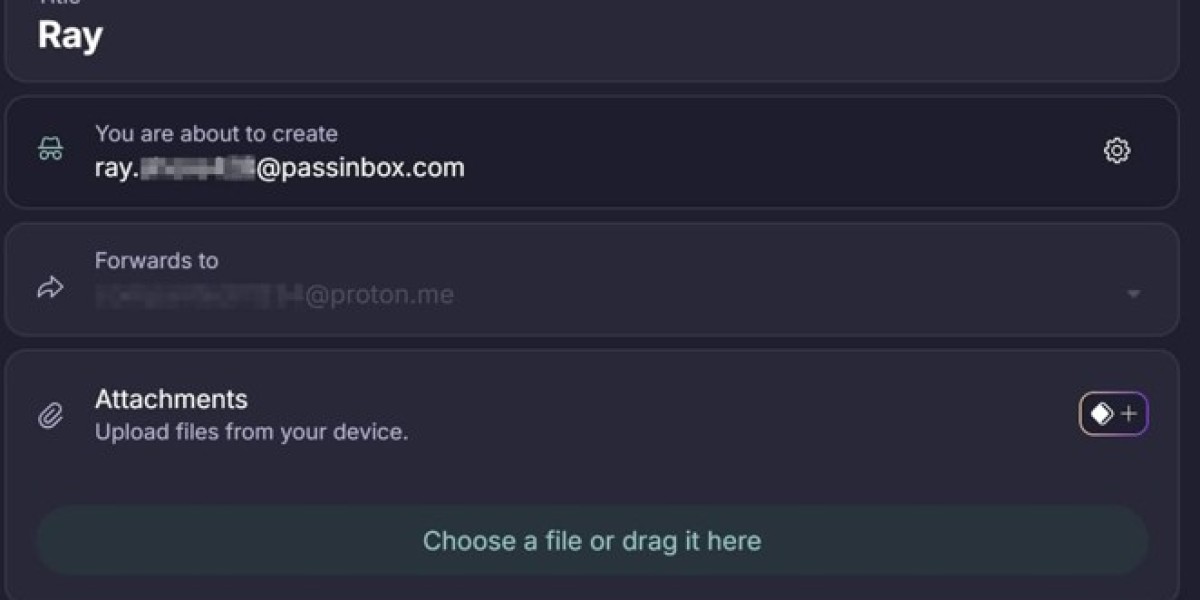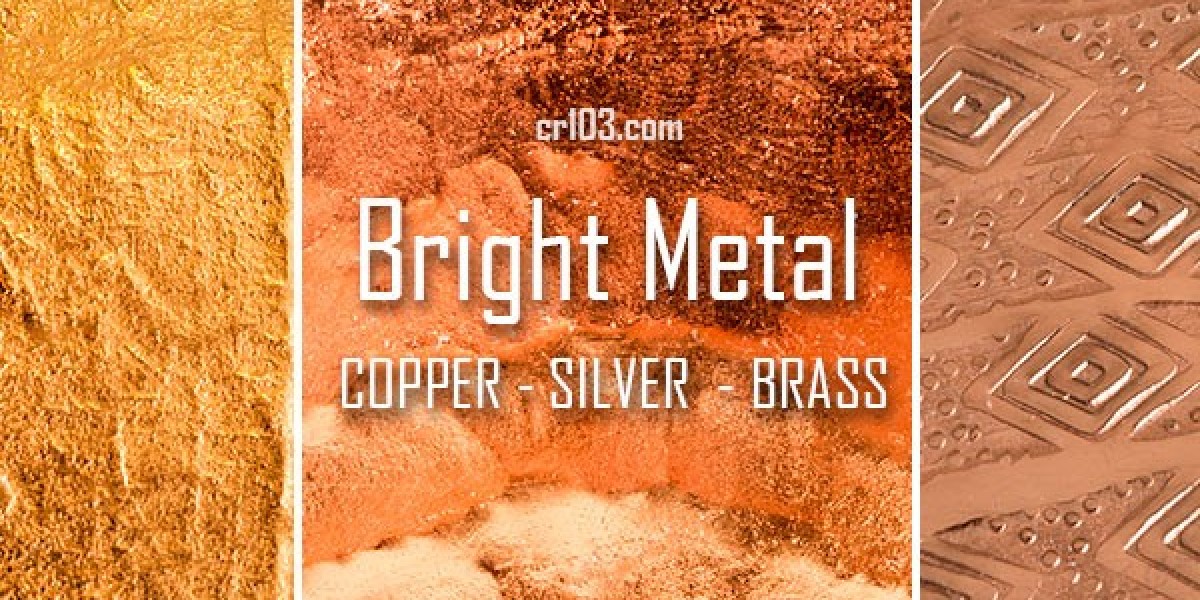Proton Pass Overview
In evaluating Proton Pass, we focus on its security features, privacy commitments, and overall value, helping you determine if it’s the ideal password management solution for your needs. Additionally, we compare it with other popular options like NordPass, 1Password, and Bitwarden to highlight its strengths and differences.
Developed by the team behind Proton Mail and Proton VPN, Proton Pass is built with robust privacy standards, including end-to-end encryption and a strict zero-knowledge architecture. Its Swiss origin further reinforces its commitment to data privacy, leveraging the country’s stringent privacy laws to safeguard user information against breaches and unauthorized access.
Security is enhanced by Proton Sentinel, an AI-powered security layer designed to monitor threats and unusual login activity within your vault. Features like two-factor authentication (2FA), dark web monitoring, and secure password sharing add additional layers of protection, making it a comprehensive security suite.
Managing passwords is straightforward with Proton Pass. Users can store, organize, and autofill credentials across various platforms without the hassle of remembering multiple passwords. The password strength checker and pass monitor alert users to weak or reused passwords, encouraging better security habits.
One of Proton Pass’s standout features is its unlimited free plan, allowing users to store an unlimited number of passwords across unlimited devices. Whether on Android, iOS, Windows, macOS, or Linux, users can access their vaults via dedicated apps or a web browser extension, making it highly versatile. Importing passwords from other managers or browsers is simple, streamlining the transition process.
Premium upgrades, starting at $2.99 per month, unlock additional functionalities such as password sharing, dark web monitoring, and Proton Sentinel. Bundling Proton Pass with other Proton services like Proton VPN, Proton Calendar, and Proton Drive offers a comprehensive privacy-focused digital suite, ideal for users seeking maximum online protection.
The user experience is designed to be intuitive and visually appealing, with features like autofill, password generation, and offline access ensuring convenience. The app also supports biometric login and email aliases to further protect your identity online.
In conclusion, Proton Pass combines strong security, privacy, and usability, making it one of the most complete password managers available. Its free plan is powerful enough for most users, while the paid options provide valuable enhancements. Whether you’re a beginner or a power user, Proton Pass offers a balanced, privacy-centric solution that outperforms many competitors in its category.
Proton provides three distinct subscription options tailored to different user needs. Currently, with the special offer linked in this review, the Pass Plus plan is available at a reduced rate of $35.88 per year, which breaks down to approximately $2.99 monthly. This substantial discount makes it highly attractive for users seeking comprehensive access to Proton’s suite of features.
Opting for Pass Plus unlocks a range of premium functionalities beyond the limitations of the free version. Users can create an unlimited number of vaults for better password management, compared to the cap of two on the free tier. It also enables the creation of unlimited hide-my-email aliases, facilitating anonymous communication. Secure sharing of files and vaults becomes possible, along with dark web monitoring to alert users if their personal data is compromised. Additionally, users can attach personal files securely within their encrypted vaults, such as passport photos.
Enhanced security is a core aspect of Pass Plus, including advanced account protection through Proton’s Sentinel AI, support for passkeys and biometric logins, and integration with other Proton privacy services to offer a more comprehensive privacy ecosystem. Built-in two-factor authentication (2FA) further strengthens account security, and users can initiate email chains directly from their aliases.
For families aiming to safeguard multiple accounts affordably, the Pass Family plan is an excellent choice. Priced at $4.99 with our discount link, it grants six individuals access to all Pass Plus features, making the cost just $0.84 per month per user—a significant saving. This plan is also suitable for small businesses with up to six employees, providing secure password management and safe sharing, especially useful for remote teams where credential sharing over risky channels like email or Slack is common.
The Proton Unlimited plan offers the best overall value for those needing a broad suite of services. Priced at $9.99 per month, it includes full access to Proton Pass, Proton Mail, Proton Calendar, and Proton Drive with 500GB of storage, along with Proton VPN supporting up to ten devices simultaneously. Although the VPN can be shared across family members, the account remains individual-centric, meaning only the primary user can access all Proton services.
Compared to standalone VPN providers, this bundle offers remarkable value. For instance, Proton’s 500GB VPN plan costs roughly $5 more per month than AT&T’s personal cloud with similar storage, yet it includes a fully integrated password manager and privacy suite. This comprehensive package is ideal for users seeking an all-in-one privacy solution.
Flexible payment options are available—monthly or annual. Paying monthly allows short-term access, which is useful during travel or temporary needs. However, committing annually through the provided coupon code significantly reduces costs, making long-term use more economical. For ongoing services like Proton Pass, Proton Mail, and Proton Calendar, an annual plan is recommended for maximum savings and convenience.
Exploring Proton Pass: Free vs. Paid Options
Considering an upgrade from the free version of Proton Pass? You can test the premium features without risk thanks to the 30-day money-back guarantee offered to all new subscribers. This risk-free trial period gives you ample time to explore Proton Pass Plus or Proton Unlimited and determine if the additional features justify the cost.
The trial also provides an excellent opportunity to test Proton's other security products. For example, you might want to verify that Proton VPN works effectively with your favorite streaming platforms including Netflix, Disney+, HBO Max, Amazon Prime Video, BBC iPlayer, and Hulu.
Flexible Payment Methods
Proton offers diverse payment options to accommodate different preferences:
• Standard options include major credit/debit cards and PayPal
• Privacy-focused alternatives include Bitcoin and cash payments
• Traditional banking methods like international transfers are also accepted
For maximum privacy, consider using cryptocurrency or cash payments, which don't require linking your payment identity. However, note that Bitcoin payments are only available for existing account holders—you'll need to create a free account first before upgrading.
Special Discounts Available
Current promotions include an exclusive 40% discount on Pass Plus through partner links. Proton also regularly offers special deals during major shopping events like Black Friday and Cyber Monday.
User Experience
The free version of Proton Pass is remarkably comprehensive, making it sufficient for many users' needs. For those who do upgrade, the pricing is notably reasonable compared to competitors.
The initial setup process is user-friendly, with thoughtful touches like theme selection—including a dark mode and an automatic option that adjusts based on the time of day.
To begin, you'll be prompted to add the extension to your web browser.
This step prepares you to access Proton Pass directly from your current browser environment.
If you use multiple browsers or devices, rest assured that you can install the extension on those as well at a later time.
After attaching the extension to your browser's toolbar, you can proceed to the next step.
Overall, my initial experience with Proton Pass was highly positive. The interface is visually appealing and intuitive, making the onboarding process smooth and straightforward.
Once setup is finished, you can begin populating your vault with passwords and other sensitive data. The main dashboard prominently displays options for adding new entries, ensuring easy access and management of your stored information.
Proton Pass offers a comprehensive suite of features designed to enhance your digital security and convenience.
Within your secure vault, you can easily generate a login for your various online accounts, ensuring strong, unique passwords.
You also have the option to create email aliases using Hide My Email, allowing you to manage multiple forwarding addresses that protect your primary email from spam and tracking.
For financial security, Proton Pass enables you to store credit card details securely, making online purchases quick and effortless through automatic autofill.
Need to safeguard sensitive information? You can save encrypted notes—ideal for storing important data like recovery keys or confidential instructions—within your zero-knowledge vault.
Personal information management is seamless: you can create an identity profile that holds your name, address, date of birth, contact details, social security number, and even social media info, simplifying form filling across websites.
Additionally, you can add custom items to your vault, allowing you to keep any other personal data or files safe and organized.
If you're transitioning from another password manager, Proton Pass makes it straightforward to import passwords from tools like Dashlane, LastPass, KeePass, or even browser-based managers in Chrome and Firefox.
This versatile setup demonstrates that Proton Pass is far more than a simple password manager—it's a unified, ultra-secure digital safe for all your personal information.
For newcomers, starting with manual password entry is easy, and experienced users will appreciate the smooth migration process from their existing services.
I recently explored the data migration capabilities of Proton Pass by transferring my existing credentials from Google Chrome. The process begins with exporting your password data from Chrome's settings menu through their password export function.
When testing the import functionality, I was pleased to discover that Proton Pass accepts various file formats. While I used Chrome's standard CSV export format, the password manager also supports compressed ZIP files from other password management services.
The migration process proved to be straightforward - after generating the export file from Chrome, Proton Pass recognized and processed the data efficiently. This flexibility in accepting different file formats makes transitioning from other password managers relatively painless.
For users considering switching from browser-based password storage or other password management solutions, this import feature significantly reduces the friction of moving to Proton Pass's more privacy-focused environment.
Migrating credentials into Proton Pass proves refreshingly intuitive
after exporting Chrome passwords to CSV format
The import wizard prompts for file location
then executes transfers with one vivid purple button tap
Vault personalization occurs during final confirmation
though retaining the default Personal vault requires zero adjustments
Your entire password library integrates near-instantly
enabling seamless autofill across all authenticated sites
The operation feels effortless from start to finish
Beyond the primary vault
create specialized repositories for distinct credential categories
Work logins, social media access
or shopping accounts each deserve isolated protection
Establish new vaults by selecting the plus icon
above your existing vault column
Name your digital compartment and confirm
It immediately joins your security ecosystem
This tiered structure delivers granular control
over sensitive login information
while maintaining Proton's signature privacy-first approach
Customizing your password storage is straightforward with the vault feature. Simply click beside any vault to modify its name according to your preference. Additional management options are available for each vault as well.
The system offers convenient functionality for vault maintenance, including deletion capabilities when you no longer need certain credentials stored.
Finding specific credentials is efficient with the built-in search function that operates within individual vaults.
One particularly useful feature is the ability to share vaults with trusted contacts. This sharing capability streamlines the process of granting access to multiple credentials simultaneously.
Rather than sharing passwords individually, you can organize related credentials into a dedicated vault and then share the entire collection at once. This approach significantly simplifies password sharing while maintaining organizational clarity.
After adding your passwords, whether by manual entry or import, they will appear securely stored in your vault.
There's no need to input each password individually if you prefer; bulk import options are available for convenience.
The Proton Pass browser extension actively tracks your browsing activity and detects when you log into a new service.
At that moment, it prompts you to save the password directly to your vault, simplifying the process of gradually building your credential collection through everyday use.
Enhancing Your Password Security with Proton Pass
When importing my passwords into Proton Pass, I noticed an impressive security feature in action. The system immediately flagged one of my credentials with a red warning indicator, identifying it as potentially compromised.
This proactive monitoring is one of Proton Pass's standout security features. The password manager continuously evaluates your stored credentials against known vulnerability patterns, alerting you when action is needed to strengthen your defenses against brute force attacks.
I appreciated the straightforward process for addressing these security concerns. Upon seeing the warning for my Amazon account password, I followed the proper sequence:
First, I visited Amazon directly to update my password on their platform
Then I returned to Proton Pass to update the stored credential
After completing these steps, the password manager displayed a reassuring green "strong" indicator, confirming my account was now properly secured.
This real-time feedback system provides peace of mind, ensuring your autofill function always uses the most secure credentials possible when accessing your accounts.
Effortless Credential Sharing
Secure credential sharing becomes effortless with Proton Pass
'
Authorize access for trusted contacts in seconds
'
Locate the group-plus icon on your dashboard's upper right corner
'
Initiate transfers to family, coworkers, or friends instantly
'
No complex setups – just single-click collaboration
You have the option to share your passwords either directly with other Proton users or through a protected link for those without an account. I personally tested this feature by sending a password via a secure link and found that the process was smooth, allowing me to share sensitive information confidently with a colleague.
Proton Pass effortlessly handles website logins
by filling credentials automatically through its browser extension.
This key functionality was tested using imported Amazon details
transferred from Chrome via CSV file.
The Amazon login page immediately displayed the Proton Pass icon
ready for seamless autofill.
Smooth automated password entry fulfills
a primary purpose of using password managers
eliminating tedious manual typing across sites.
Proton Pass delivers this core convenience
just as intended.
Upon launching the Proton Pass Chrome extension, a prompt appears requesting vault connection for secure credential retrieval.
After authentication with the unique master password, the vault unlocks seamlessly.
This grants immediate visibility to stored login details, reinforcing Proton Pass's reputation as a top-tier, privacy-focused password manager.
Proton Pass delivers seamless authentication across all your devices without friction.
Its mobile application installs in moments
available on both major app marketplaces for instant access.
Post-download login proves hassle-free
with biometric options like fingerprint unlocking streamlining future entries.
Impressively, passwords created on desktop environments
migrate instantly to mobile counterparts
enabling immediate access to services like Amazon without manual transfers.
The autofill function operates flawlessly
executing logins with a single tap when browsing or using applications.
Users encounter no hurdles during setup or daily operation
an unusual degree of simplicity for security tools.
Beyond access management, Proton Pass includes Pass Monitor
a centralized dashboard highlighting vulnerable credentials needing reinforcement.
This password manager redefines convenience
transforming digital security into an effortless experience.
Upon checking my vault, I noticed Proton Pass had flagged a security concern - one of my passwords was being used for two separate accounts. This duplication poses a significant risk, as it creates a vulnerability where compromising one account could lead to unauthorized access across multiple platforms.
I had previously responded to Proton Pass's alert about a weak password by strengthening it, but this password reuse warning required immediate attention as well.
Security experts consistently warn against password duplication precisely because of credential stuffing attacks. In such attacks, hackers who obtain login credentials from one breached service automatically try those same credentials across numerous other platforms.
To enhance my security posture, I promptly created a unique password for one of the affected accounts. This simple change significantly improved my overall online protection by ensuring that each of my digital identities now has its own distinct access key.
Proton Pass offers seamless password exporting capabilities,
granting you full control over your digital credentials whenever needed.
The settings menu contains this vital migration tool,
ensuring you're never locked into any single service.
Beyond safeguarding your login details,
it actively fortifies your entire digital life.
The platform identifies and alerts you about weak or reused passwords,
providing a crucial safety net against breaches.
Its vigilant 2FA monitoring feature deserves special mention.
This function proactively checks your accounts' authentication status,
promptly highlighting services lacking multi-factor protection.
It transforms passive storage into active security enforcement.
If users encounter any problems, they can quickly contact customer support or review their account details to determine the features accessible under their current subscription.
For enhanced security, it’s advisable to navigate to the account section, where you can activate two-factor authentication (2FA). While SMS-based 2FA is an option, Proton’s dedicated 2FA application provides a faster and more streamlined configuration process.
Implementing two-factor authentication enhances your account security by necessitating an additional verification step during login. Rest assured, this extra layer isn’t invoked with every autofill action; it’s only prompted when accessing Proton’s primary dashboard or vault directly.
Eventually, I decided to upgrade from the free tier to explore the full suite of features available with a paid subscription.
I recently upgraded my password management system and decided to put its features to the test. First, I stored a personal note in the secure vault and then created a custom identity profile with my personal details. The system also allowed me to generate an email alias for enhanced privacy.
For media protection, I utilized the specialized "other" category to safeguard a personal photograph. I also added one of my payment cards to the secure vault.
To evaluate the autofill functionality, I had the perfect opportunity - I'd been eyeing a hoodie on the Adidas website for some time. I proceeded with the purchase, and was pleased to see the system automatically populate my shipping address and payment information flawlessly.
The security tools impressed me as well. I activated the dark web monitoring service, which fortunately returned no compromised information. Additionally, I enabled the AI-powered security protection feature, which integrated seamlessly without any noticeable impact on performance or usability.
Enhancing Your Digital Privacy with Email Masking Technology
One particularly impressive privacy tool I've discovered recently is the email masking functionality offered by certain security platforms. This feature creates disposable email addresses that forward messages to your primary inbox, effectively shielding your actual email from potential spam sources and phishing attempts.
During my evaluation, I found the implementation exceptionally user-friendly. The system allows for instant creation of alternative addresses whenever you register for new online platforms or digital services. The integration with their proprietary aliasing technology ensures seamless operation without complicated setup procedures.
The basic free tier provides access to create up to 10 different masked addresses, which should satisfy most casual users' needs. This capability addresses a common frustration many of us share - the reluctance to expose our genuine contact information when registering for various online services.
Premium subscription options unlock even more powerful features, including unlimited alias creation, custom domain management, and the ability to send responses directly from your masked addresses. This comprehensive approach represents a significant advancement in everyday digital privacy protection, enabling users to engage with online services while maintaining complete anonymity of their primary email identity.
Proton Pass stands out as one of the most intuitive and secure password management solutions available today. Its straightforward setup process allows new users to get started quickly, while its sleek interface makes navigation effortless. All features function seamlessly, providing a smooth user experience from the outset.
Importing existing passwords is hassle-free, and the autofill feature operates with precision, eliminating the frustration often associated with password managers. Managing your vault is equally simple, with minimal learning required, making it accessible for both novices and seasoned users alike.
One of Proton Pass’s most compelling benefits is its free usage policy, which offers nearly unlimited access across multiple devices. This makes it an excellent tool for enhancing online security without any financial commitment. The platform not only simplifies login procedures but also actively improves password health through automated security checks, helping safeguard all your accounts.
Designed with privacy at its core, Proton Pass employs a zero-knowledge architecture. This means only you hold the key to access your stored data, and Proton itself cannot view your passwords or notes. All information—be it passwords, URLs, notes, or payment details—is encrypted locally on your device before transmission, ensuring maximum protection during transfer and storage.
The encryption standards used are state-of-the-art; vaults are secured with AES-256-GCM encryption, which is widely regarded as highly secure and future-proof. Each data item is individually encrypted with a unique key, adding an extra layer of security. Passwords shared through Proton Pass utilize openPGP protocol with elliptic curve cryptography, providing perfect forward secrecy for shared data.
Proton Pass’s encryption methods are resistant to current and foreseeable future threats, including potential quantum computing attacks, as the company is actively working toward quantum-resistant solutions. Transparency is a key feature, with detailed security disclosures readily available for review. The service is open-source, inviting independent review and community audits, which bolster trust in its security claims.
Moreover, Proton actively encourages security research through a bug bounty program, offering rewards up to $100,000 for critical vulnerabilities discovered. In 2023, a comprehensive third-party audit by Cure53 confirmed the robustness of Proton Pass’s security infrastructure and identified minor improvements, further strengthening its defenses.
Educational resources such as FAQs, user guides, and troubleshooting articles are readily accessible, ensuring users can get assistance whenever needed. Overall, Proton Pass combines ease of use with top-tier security measures, making it an excellent choice for anyone seeking privacy-focused password management.
Proton's comprehensive knowledge base offers exceptional guidance for users navigating its ecosystem.
Premium subscribers enjoy the privilege of instant assistance through ProtonVPN's live chat feature, accessible via the top-right corner of their website using subscription credentials.
Meanwhile, all free account holders can submit support requests through the member portal: navigate to Settings > Support, complete the inquiry form, and await email resolution.
Beyond dedicated support channels, the platform serves as an invaluable self-serve hub for mastering Proton Pass, VPN, and other applications through meticulously crafted tutorials and privacy-focused insights.
Subscribers of Proton Unlimited and Proton VPN enjoy the benefit of direct access to live chat assistance.
This feature provides real-time help with setting up the service, navigating options, and connecting to suitable servers.
The support team is generally very responsive and knowledgeable about VPN-related issues.
However, when it comes to inquiries about Proton Pass, live chat agents are unable to provide specific answers.
For questions related to Proton Pass, it is best to utilize the dedicated support form, which is the recommended channel for detailed assistance.
For privacy-focused users seeking top-tier protection without cost
Proton Pass delivers an exceptional free password manager
Its unmatched free tier challenges premium competitors
Security foundations set it apart
End-to-end encryption ensures complete data privacy
Zero-knowledge architecture prevents any third-party access
Independent audits verify these robust safeguards
Swiss jurisdiction reinforces its privacy-first commitment
The generous free plan includes
Secure vault storage across unlimited devices
Password generation and auto-fill capabilities
Email alias creation for enhanced privacy
Basic dark web monitoring
Upgrading unlocks valuable premium features
Secure password and credit card sharing
Identity autofill for streamlined form completion
Multi-factor authenticator code generation
Expanded Proton Sentinel monitoring
Emergency access for trusted contacts
Current limitations to consider
Fewer niche features than established competitors
Family recovery options require paid subscriptions
Monthly pricing slightly exceeds some rivals
Mobile app maturity still evolving
However, continuous improvements are underway
Recent emergency access addition shows rapid development
Core functionality outperforms many paid alternatives
Testing confirms real-world reliability
Cross-platform performance verified on
Windows devices
Android tablets
iOS smartphones
Seamless import from Chrome, Firefox, and Dashlane
Critical considerations for users
Local encryption occurs before cloud sync
Imported data remains fully protected
Account recovery is strictly user-controlled
Downloading offline recovery kits is essential
For those debating the upgrade
The free version's robustness might delay necessity
Paid features offer convenience rather than essentials
Proton Unlimited provides exceptional overall value
Ultimately, Proton Pass stands out by
Prioritizing uncompromised security
Delivering premium protection at no cost
Establishing new standards for private password management
What is a Netflix VPN and How to Get One
A Netflix VPN is a specialized tool designed to bypass geographic restrictions on streaming content, enabling users to unlock libraries from different countries. Its primary function is to mask your real location by routing your connection through an overseas server, granting access to region-exclusive shows, movies, and series on Netflix. This allows subscribers to enjoy a significantly wider range of entertainment options unavailable in their home country.
Why Choose SafeShell as Your Netflix VPN?
If people want to access region-restricted content on Netflix using a Netflix vpn not working due to outdated software, they may want to consider the SafeShell VPN. SafeShell VPN offers high-speed servers specifically optimized for seamless Netflix streaming, ensuring buffer-free playback and HD quality even during peak times. Additionally, it allows users to connect multiple devices simultaneously—up to five—on various operating systems like Windows, macOS, iOS, and Android, providing flexibility across all your devices. The exclusive App Mode feature enables unlocking and enjoying content from multiple regions at once, broadening your entertainment options. With lightning-fast speeds and no bandwidth limitations, SafeShell VPN eliminates buffering and throttling, making streaming smooth and enjoyable. Moreover, its top-level security with the proprietary ShellGuard protocol safeguards your privacy during online activities. For those hesitant to commit, SafeShell VPN also offers a flexible free trial plan to experience its benefits firsthand, making it a reliable choice when your Netflix VPN not working.
A Step-by-Step Guide to Watch Netflix with SafeShell VPN
To begin accessing global Netflix libraries through SafeShell Netflix VPN, first acquire a subscription by visiting the official SafeShell VPN website and selecting a suitable plan. After completing the signup process, proceed to download and install the VPN application compatible with your device’s operating system from their platform. Once installed, launch the application and log into your account. Within the interface, opt for the application-based mode, specifically optimized for streaming stability and recommended for seamless Netflix viewing.
Next, navigate to the server selection screen within the SafeShell VPN application. Browse the extensive list of available global servers and choose one located in your desired content region, such as the United States, United Kingdom, or Japan. Activate the connection to that specific server. With the VPN tunnel securely established, simply open the Netflix app or website, sign in to your account, and instantly stream region-specific shows and movies exclusively accessible through this SafeShell Netflix VPN configuration.