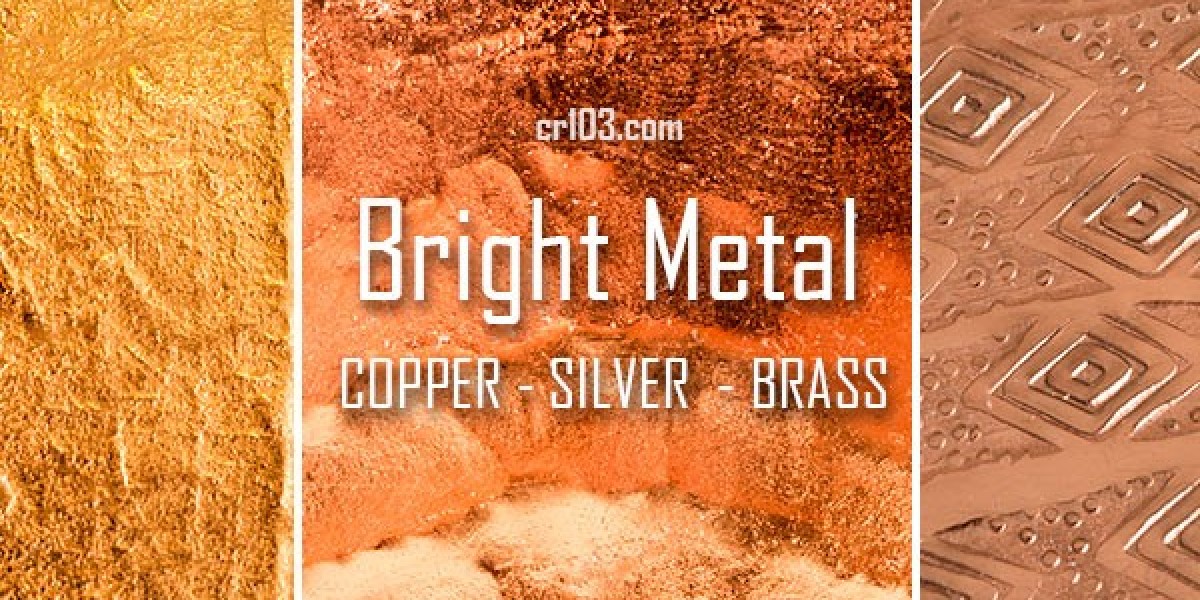Have you ever wondered why some eCommerce stores perform exceptionally well on Google Shopping while others struggle to make sales? The answer lies in how to optimize Google Shopping feed effectively. Your product feed is the backbone of every Shopping campaign. It provides Google with detailed information about your products, helping the platform match your listings to relevant customer searches.
When your feed is optimized correctly, it increases visibility, improves ad relevance, and attracts more qualified buyers. In this guide, you’ll learn how to optimize Google Shopping feed step by step and understand how these improvements can significantly boost your eCommerce sales.
TL;DR
Learning how to optimize Google Shopping feed is essential for maximizing sales performance. An optimized feed ensures accurate, keyword-rich product data that improves your visibility, attracts the right customers, and enhances conversions. Regular updates, detailed attributes, and quality images make your feed stand out in competitive markets.
Understanding Google Shopping Feed
A Google Shopping feed is a structured file containing detailed product information such as title, description, price, image, and availability. Google uses this data to display your products in relevant Shopping ads and search results.
The better optimized your feed is, the more accurately Google can match your products to user intent. In short, your feed acts as a bridge between your product catalog and potential customers searching for those products on Google.
Why Optimization Matters
Before diving into how to optimize Google Shopping feed, it’s important to understand why this process is crucial. Optimization ensures that every product in your feed meets Google’s standards and ranks higher in competitive searches.
Improves Search Visibility
An optimized feed ensures your products appear for the right keywords and categories, increasing impressions and clicks.
Enhances Ad Relevance
By optimizing titles, descriptions, and attributes, your listings become more relevant to customer searches, improving your ad quality score.
Increases Click-Through Rate
When your product information is clear, accurate, and visually appealing, shoppers are more likely to click on your listings.
Boosts Conversions
Optimized feeds attract customers with strong purchase intent. Accurate pricing, availability, and detailed information help buyers make quick decisions, leading to more sales.
Reduces Disapprovals
Properly optimized feeds reduce errors, data mismatches, and policy violations, keeping your products active and visible.
How to Optimize Google Shopping Feed
Now let’s explore how to optimize Google Shopping feed step by step to improve visibility and drive more conversions.
Step 1: Use Keyword-Rich Product Titles
Your product title is one of the most critical attributes in your feed. Include relevant keywords that describe your product while maintaining natural readability.
For example, instead of writing “Running Shoes,” use “Men’s Lightweight Running Shoes with Breathable Mesh.” This approach helps your listings appear for specific search queries.
Make sure your titles follow a consistent structure such as Brand + Product Type + Key Features + Variant (if applicable).
Step 2: Write Compelling Product Descriptions
Your descriptions should provide enough detail to help customers make informed decisions. Include key product features, materials, sizing, and benefits.
Focus on using natural language and incorporate your target keywords strategically. Avoid keyword stuffing and ensure your tone aligns with your brand.
A well-optimized description improves both SEO visibility and user engagement, which are vital for conversions.
Step 3: Use High-Quality Product Images
Images play a significant role in how shoppers interact with your ads. Use high-resolution images with clean backgrounds and clear lighting.
Avoid text overlays or watermarks, as Google may reject such images. Showcase multiple angles or variants when possible to provide more visual context for buyers.
Step 4: Optimize Product Categories and Attributes
Assign each product to the most relevant Google Product Category. Proper categorization helps Google understand your product better and show it to the right audience.
Additionally, fill in all optional attributes like color, size, gender, age group, and material. The more details you include, the easier it is for Google to match your listings accurately.
Step 5: Maintain Consistent Pricing and Availability
Consistency between your product feed and website is critical. Always ensure that your price and stock availability match your store data.
If a product goes out of stock or its price changes, update your feed immediately. Inconsistent data can lead to disapprovals or loss of trust among shoppers.
Step 6: Include GTINs, MPNs, and Brand Names
Identifiers like GTIN, MPN, and brand names help Google verify your product authenticity and display them in the right search results.
Products with proper identifiers often receive better rankings and more impressions, which directly impact sales performance.
Step 7: Optimize Your Feed for Mobile Users
Most Google Shopping searches happen on mobile devices. Ensure that your product titles and descriptions are concise and visually appealing on smaller screens.
Your product images and landing pages should also load quickly and display correctly across all devices.
Step 8: Regularly Audit and Update Your Feed
Optimization is not a one-time task. Conduct regular feed audits to identify and fix errors or missing attributes.
Use Google Merchant Center’s “Diagnostics” tab to monitor feed performance and resolve any disapprovals or data issues.
Automated feed management tools such as Wixpa Feed or EasyFeed can help you maintain real-time accuracy without manual effort.
Advanced Tips for Feed Optimization
Once you’ve covered the basics of how to optimize Google Shopping feed, you can take your efforts a step further with advanced strategies.
Add Custom Labels
Custom labels allow you to group products by season, price range, or performance. These labels help you segment campaigns and adjust bids more effectively.
Use Structured Data
Adding structured data markup on your website ensures that Google accurately extracts product details during crawling, improving feed consistency.
Optimize for Seasonal Trends
Review your product titles and descriptions during seasonal peaks like holidays or sales periods. Highlight discounts or special offers in your titles to attract more clicks.
Leverage Negative Keywords
To avoid irrelevant traffic, use negative keywords in your campaigns. This prevents your products from appearing in unrelated searches and saves ad spend.
Monitor Competitor Pricing
Competitive pricing plays a major role in conversion rates. Tools like Google Shopping Insights can help you compare pricing trends and adjust your strategy accordingly.
Common Mistakes to Avoid
Even with the right approach, small errors can harm your feed’s performance. When learning how to optimize Google Shopping feed, avoid these common mistakes.
Using vague product titles without descriptive keywords
Missing or incorrect GTIN or brand information
Poor-quality or misleading images
Incomplete or outdated product data
Ignoring Google Merchant Center error reports
Avoiding these mistakes ensures your feed remains compliant, competitive, and conversion-focused.
Benefits of Optimizing Your Google Shopping Feed
Optimizing your Google Shopping feed can lead to significant improvements in your overall campaign performance.
Higher Visibility
An optimized feed increases your chances of appearing in relevant search results, helping you reach more potential customers.
Better Click-Through Rates
Clear and compelling titles, images, and descriptions encourage more clicks on your ads.
Improved Conversion Rates
Accurate and detailed product data helps customers find exactly what they need, resulting in higher conversion rates.
Reduced Ad Waste
When your feed is properly optimized, your ads appear only to the right audience, minimizing wasted ad spend.
Stronger ROI
Increased relevance, accuracy, and visibility directly translate into a better return on investment for your Google Shopping campaigns.
Final Thoughts
Understanding how to optimize Google Shopping feed is essential for any eCommerce business aiming to succeed in Google Shopping. A well-optimized feed enhances visibility, improves ad performance, and drives higher sales by connecting your products to the right shoppers at the right time.
Take the time to fine-tune your titles, descriptions, images, and attributes. Keep your feed updated regularly and use automation tools like Wixpa Feed or EasyFeed for effortless management. With consistent optimization and attention to detail, your Google Shopping feed will become a powerful tool to grow your online business.
FAQs
What is Google Shopping feed optimization
Google Shopping feed optimization is the process of improving product data quality to enhance visibility, accuracy, and performance in Google Shopping campaigns.
How often should I update my feed
You should update your feed daily or whenever you change product details, such as price, stock, or images, to maintain accuracy and avoid disapprovals.
What are the most important attributes to optimize
The most important attributes are product title, description, image, price, availability, GTIN, and category. These directly affect visibility and click-through rates.
Can I use tools to optimize my feed automatically
Yes, tools like Wixpa Feed and EasyFeed can automate updates, identify errors, and optimize your feed for better performance and higher sales.