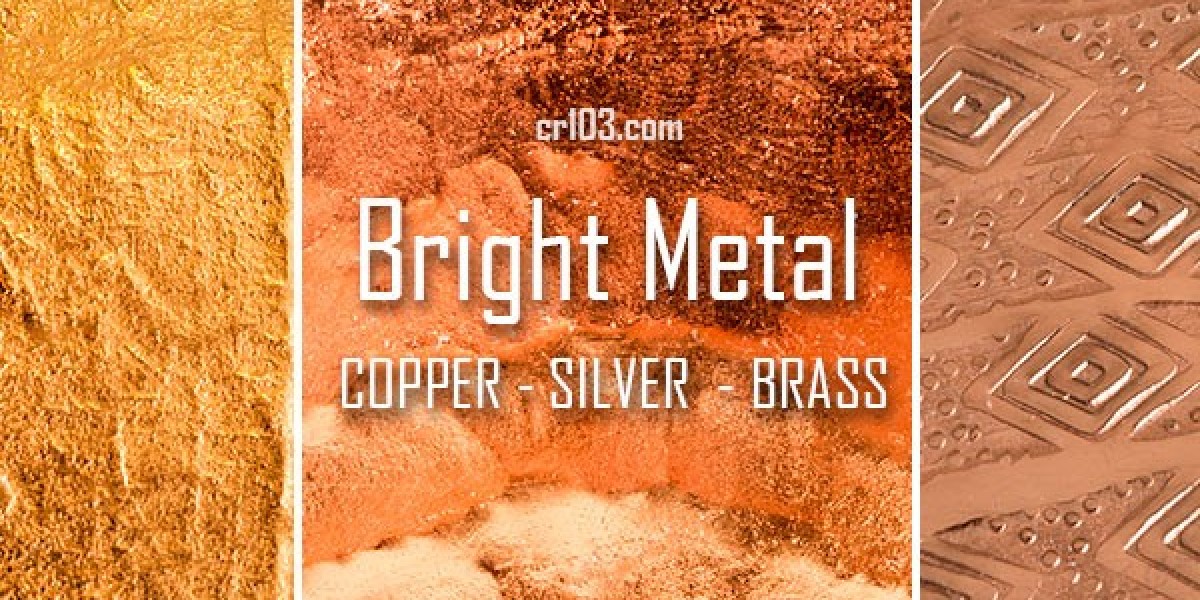If you’re entering 2025 with the goal of finally launching your own blog — whether it’s for personal branding, business growth, or passive income — Squarespace remains one of the easiest and cleanest platforms to get started with as a complete beginner. It’s not just beginner-friendly — it’s professional, SEO-ready, mobile-optimized, and trusted by millions of modern creators.
In this guide, I’ll walk you through the exact steps to launch your first blog on Squarespace — even if you’ve never built a website before — and show you where to apply a Squarespace discount code to save money on your first year.
Step 1: Decide What Kind of Blog You’re Creating
Before you even open Squarespace, ask yourself:
• Am I blogging to make money? (affiliate, digital products, services)
• Am I blogging to build authority as a coach/expert/creator?
• Am I blogging purely for personal expression or creative journal?
Your intention determines your layout, tone, and lead capture strategy — and prevents the #1 beginner mistake: building a blog with no clear outcome.
Step 2: Start a Free Squarespace Trial
Go to Squarespace.com and click “Get Started.” You’ll begin with a 14-day free trial — no credit card required. That gives you time to draft content, pick a layout, and test everything before paying.
Step 3: Choose a Template That Supports Blogging
Squarespace has stunning templates built specifically for blogs — search for:
• Farro — ideal for lifestyle, travel, or editorial blogs
• Paloma — great for personal brand / expert / coaching blogs
• Suffolk / Rally — modern minimal magazine feel
• Bailard — clean, luxurious, high-authority look
Picking the right template gives your content instant credibility — and yes, you can swap templates anytime.
Step 4: Create the 3 Essential Pages Before You Publish
Even if you just want to “blog casually,” credibility matters online in 2025.
Every blog needs at minimum:
✅ Home — Top 1-2 blogs + short value statement + email opt-in
✅ About Me — Personal story + why people should trust you
✅ Blog Page — Automatically updates when you post
Optional but recommended:
• Resources / Freebies — Grow email list
• Contact / Work With Me — For partnerships & clients
Step 5: Write and Publish Your First Blog Post
Squarespace’s native blog editor is drag-and-drop, making it easy to add headlines, images, quotes, and even embedded video. To keep things professional from day one, follow this simple outline:
• Headline (Problem + Promise)
• Intro (hook → what they’ll learn)
• Value-packed sections with H2s
• Soft CTA or internal link at end
Your first post doesn’t have to be perfect — but it must be useful, searchable, and clear.
Step 6: Time to Upgrade — Apply Your Squarespace Discount Code
Once your blog layout feels real (not empty), upgrade your plan. This unlocks your custom domain, SSL, SEO tools, and blog visibility to the world.
✨ During checkout, apply our Squarespace discount code — it instantly lowers your cost and ensures you don’t overpay on your first year.
Step 7: Connect Your Custom Domain
Nobody wants to read “yourname.squarespace.com/blog.” Connecting a custom domain like yourname.com dramatically improves trust, shareability, and even SEO.
Step 8: Turn on Built-in Squarespace SEO Settings
Squarespace allows you to edit SEO titles, descriptions, and URL slugs right inside the page or blog editor — no extra plugins needed.
Make sure every post has:
• Descriptive one-line SEO title
• Keyword-rich meta description
• Simple URL (example: /how-to-start-a-travel-blog)
Final Tip for 2025 Success
Don’t wait until you’re “ready.” Launch, write, improve as you go — the most profitable blogs today started imperfect before they went powerful.