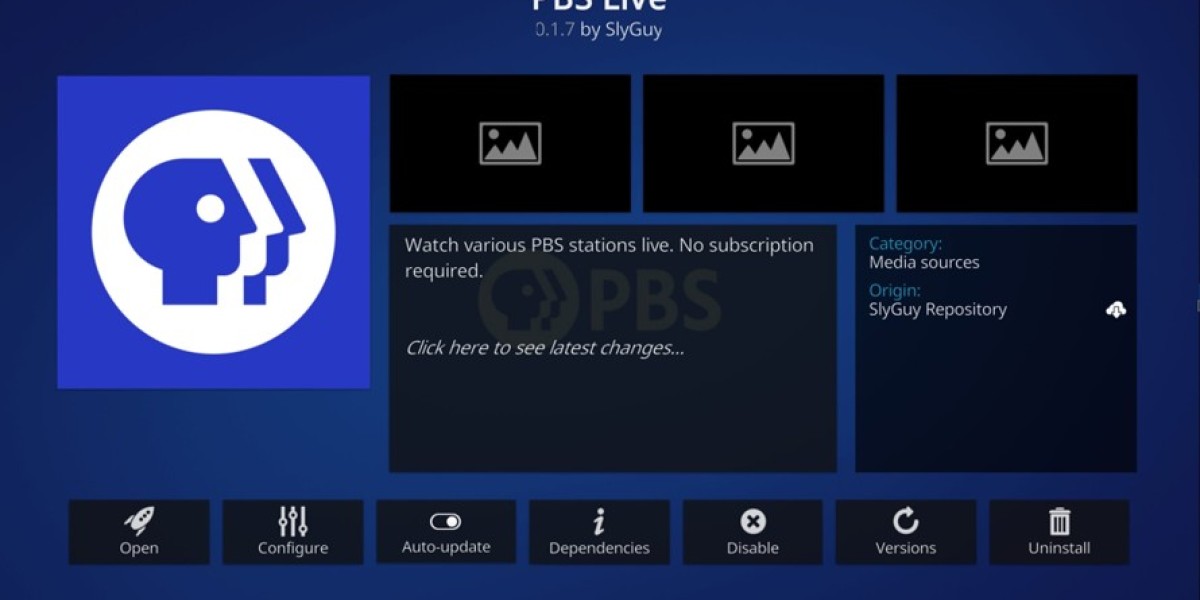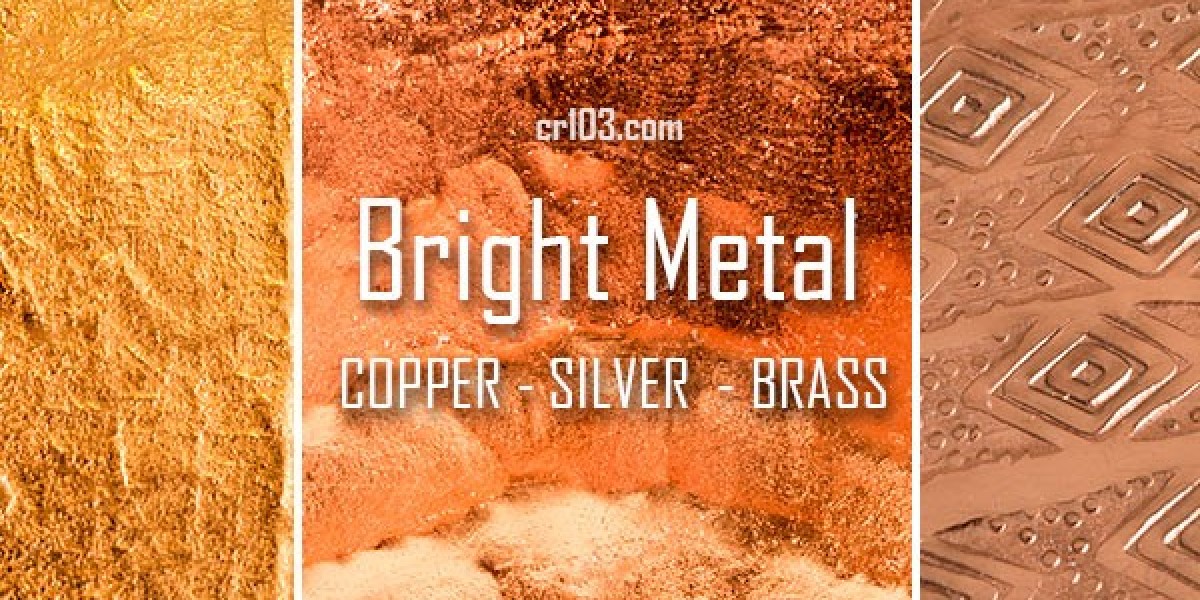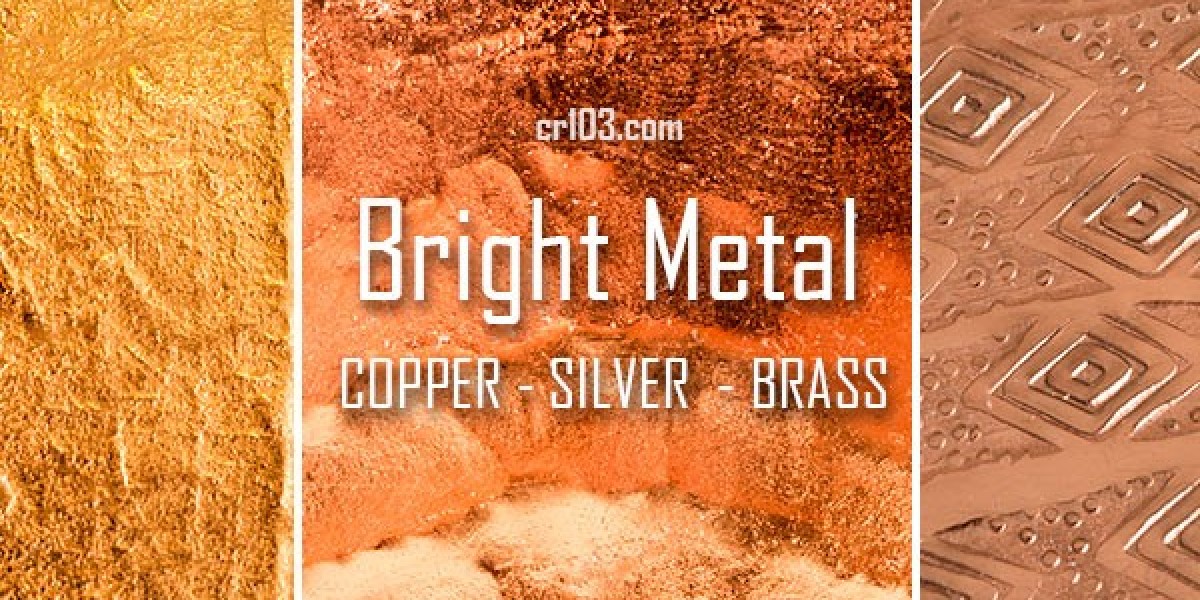Recommended Kodi Movie & TV Addons
If you use Kodi to watch movies and TV, this compact guide highlights a hand-picked group of reliable addons you’ll want to try.
There are hundreds of movie and TV addons available, covering every genre imaginable, but only a fraction are worth installing. Official addons generally offer the best, trouble-free experience and avoid legal and security concerns that come with many third-party options.
Quick legal reminder: only stream content you are legally permitted to access. Kodi and this guide do not endorse piracy.
All addons below were tested and working with Kodi 20 at the time of checking.
Recommended Kodi addons for movies and TV (each entry listed on its own line):
iplayer WWW
Samsung TV Plus
Crackle
PBS Live
Plex Live
Pluto.tv
PBS Kids
Foxtel Go
9Now
PlayOn Browser
YouTube
Netflix
Paramount+
Disney+
Sling TV
Discovery+
HBO Max
Hulu
Canadian Broadcasting Corp (CBC)
HGTV GO
Binge
IPTV NZ
STIRR
DocumentaryHeaven
Nebula
France.tv
Shout! Factory TV
Vimeo
Catch-Up TV & More
Did we miss one of your favorites? Share it in the comments so others can try it.
Official vs. third‑party addons
Official addons come from the Kodi addon repository or from trusted services and are reviewed for safety. Third‑party addons (including many popular community builds) can be risky: they may be altered by bad actors, bundled with malware, or used to collect data about your streaming activity. If you choose to use third‑party repositories, be aware of these privacy and security risks.
How to install addons from the official Kodi repository (simple steps):
1) Download and install the latest Kodi release from kodi.tv.
2) Open Kodi and go to Add‑ons.
3) Click the package installer icon (top left).
4) Choose Install from repository.
5) Open the Kodi Add‑on repository and locate the addon you want.
6) Install the addon and return to the home screen to launch it.
Privacy tip: use a VPN to protect your connection and avoid ISP throttling while streaming. Our recommended option is NordVPN — it has a large server network, solid speeds, and strong privacy features. It also includes a 30‑day money‑back guarantee and frequent promotional discounts.
Enjoy exploring these addons and finding the ones that match your viewing habits.
Exploring the BBC iPlayer: UK's Premier Streaming Platform
For viewers across the United Kingdom, BBC iPlayer stands as the nation's favorite free streaming service, offering an extensive library of content at no cost. The platform provides convenient access to approximately twelve live broadcast channels alongside an impressive collection of on-demand programming.
The service features beloved British shows including the long-running soap opera "EastEnders," the medical drama "Casualty," and the iconic science fiction series "Doctor Who," among hundreds of other programs. These represent just a small sample of the diverse content available through this comprehensive streaming platform.
Users should note that BBC iPlayer requires account registration and login credentials before accessing any content. It's also important to understand that British regulations mandate a valid television license for anyone utilizing the service, regardless of viewing habits or frequency.
One significant limitation is the service's geographical restriction, as BBC iPlayer is exclusively available to users physically located within the UK.
Kodi users will be pleased to discover that the iPlayer WWW addon can be found within the official Kodi repository. For detailed installation instructions and usage guidance, viewers can reference our comprehensive guide specifically focused on implementing and enjoying BBC iPlayer through the Kodi media center.
Slyguy has released an addon that brings Samsung TV Plus’s catalog of more than 1,500 live channels into Kodi.
The service is completely free and doesn’t require any account or sign-in to start watching.
You’ll find a wide range of genres — everything from drama and documentaries to anime and children’s programming — plus channels sourced from nearly a dozen countries for foreign-language viewing.
One important limitation: there’s no on-demand or catch-up functionality, so you can only watch what’s currently airing.
Install the addon from the Slyguy Kodi repository.
Sony-owned Crackle brings its entire film catalog directly into Kodi
surprisingly, this premium content remains completely legal and free
As Sony Pictures' official streaming service, it licenses its own movies
High-caliber selections include sci-fi staple RoboCop and acclaimed horror Train to Busan
Classics like the original All Quiet on the Western Front also feature prominently
Access requires no third-party sources - it's conveniently included
in Kodi's official repository since Matrix (v19) launched
This addon focuses on one thing: streaming live broadcasts from more than 100 regional PBS stations.
A short browse turns up classics such as Arthur, Midsomer Murders, and Mister Rogers’ Neighborhood, offering a broad mix of programming for different tastes.
PBS Live is completely free to use, though access is restricted to viewers in the United States.
You’ll find PBS Live in the Slyguy repository.
Plex Live delivers over 450 free channels for viewers in North America
Lineups include BBC Food, NBC News and Vice — plus a built-in Popcornflix channel that once required its own Kodi addon
The catalog spans retro game shows, MMA coverage and a selection of Spanish-language films, among other genres
You can install Plex Live from the SlyGuy repository
Explore Kodi's Ultimate TV Experience
Dive into a world of linear television with this remarkable Kodi extension, providing access to numerous complimentary channels that cater to diverse viewing preferences. The selection spans across various genres including athletic competitions, unscripted television programs, and general entertainment options, complemented by several dedicated film channels.
This television service delivers a classic broadcasting experience and can be easily installed directly from Kodi's authorized repository without requiring third-party sources.
The PBS Kids Kodi Addon offers a convenient collection of recently broadcast children's programming without any subscription fees or account creation. Parents will appreciate the straightforward access to multiple episodes from beloved series including Odd Squad, Curious George, and Sesame Street.
This family-friendly addon makes discovering new content simple, allowing young viewers to either explore various shows or watch multiple episodes of their preferred programs. The addon is readily available in Kodi's official repository, making installation straightforward.
One limitation to note is the geographic restriction - this addon only functions within the United States. International users will need to utilize a VPN service to access this content while traveling or living outside the US.
Kodi enthusiasts in Australia have a fantastic option for accessing their television content. If you're already subscribed to Foxtel's television service, you can seamlessly integrate this into your Kodi media center without any additional fees.
The process is remarkably straightforward. By installing the dedicated Foxtel addon, you can stream all your subscribed channels directly through Kodi. All that's required is to authenticate with your existing Foxtel account credentials.
This convenient streaming solution is available through the SlyGuy repository. However, do keep in mind that this service is geo-restricted - you'll need to be physically located in Australia or connected to an Australian VPN server to access the content.
Maximize your existing Foxtel subscription by bringing it into your Kodi environment for a more integrated media experience.
Unlock Australia's premier free streaming platform directly through Kodi integration.
This innovative addon bypasses mandatory website logins, offering frictionless viewing.
Enjoy instant access to binge-worthy series like Love Island UK, Fallen Skies, and The First 48.
Stream live broadcasts across Channel 9, 9Gem, 9Go!, 9Life, and 9Rush effortlessly.
Geographic restriction applies: Australian residency or VPN connection required.
Install seamlessly via the SlyGuy repository for immediate entertainment access.
Struggling to consolidate premium streaming platforms within Kodi? PlayOn delivers a seamless bridge for Netflix, Hulu, and Amazon Prime content integration.
This versatile DVR service converts streams into portable MP4 files while intelligently bypassing commercials during recordings.
Requiring only a Windows machine for media server setup, its Kodi addon functions universally across operating systems.
As official Amazon Prime Video integration vanishes, PlayOn stands as the primary legitimate solution for accessing this service via Kodi.
Explore their annual $39.99 subscription featuring a 30-day satisfaction guarantee for risk-free evaluation.
Install directly from Kodi's official addon repository to transform your media center instantly.
Streamlined Streaming Options
Exploring the YouTube Addon for Kodi: A Streamlined Viewing Experience
For Kodi users seeking TV and movie content, the YouTube addon offers a refreshingly clean alternative to the standard website experience. This official addon provides access to the vast library of full-length films, television episodes, and clips available on the platform.
One significant advantage of accessing YouTube through Kodi is the clutter-free interface. Unlike the browser version, you won't encounter distracting sidebar recommendations, banner advertisements, or those frustrating pre-roll video ads that interrupt your viewing experience.
Getting started requires a simple device pairing process. When you launch the addon and select "sign in," you'll receive an activation code. Visit youtube.com/activate on another device to enter this code and link your account. Some users report needing to complete this process twice for successful activation.
It's worth noting that recent updates to the addon now require users to create a personal API key before streaming content. While this might sound technical, the process is straightforward and quick to complete. Detailed setup instructions are available online.
You can easily install the YouTube addon directly from the official Kodi repository, ensuring you're getting a secure and regularly updated version of this essential streaming tool.
As the name suggests, this add-on integrates Netflix directly into Kodi.
Enter your Netflix username and password in the add-on settings to sign in and stream from within Kodi’s interface.
You retain search, category browsing, the Watch Later list, and the ability to switch profiles and enable parental locks—just like the official app.
Because it reproduces Netflix’s core features, it’s a practical, low-compromise option for Kodi users.
The developer publishes the add-on on GitHub, where you can find installation instructions and the latest releases.
The recent addition to Kodi's streaming capabilities comes from developer Matt Huisman, who has followed up his HBO Max addon with integration for Paramount+.
This new addon allows Kodi users to access the full Paramount+ streaming service directly through their media center interface, including live CBS channel streaming and the platform's extensive library of movies and television series.
Subscribers will need an active Paramount+ account to utilize the addon, with subscription options starting at $4.99 monthly for the ad-supported tier or $9.99 for the ad-free experience.
It's worth noting that the service requires a US IP address for access, so international users may need additional configuration.
The Paramount+ addon is available for installation through the SlyGuy repository, making it easily accessible for Kodi users looking to expand their streaming options without leaving their preferred media environment.
Disney+ Now Accessible Through Kodi Media Player
Exciting news for Kodi users - Disney+ has been integrated into the popular media center software! This long-awaited addition allows subscribers to access the entire Disney+ library directly through Kodi's streamlined interface.
Many users report that browsing Disney+ content through Kodi is more intuitive than using Disney's native application. The simplified layout removes unnecessary elements, resulting in faster navigation and a smoother overall experience.
To get started, you'll need to install the Disney+ addon from the SlyGuy repository. Remember that a valid Disney+ subscription is still required to access content through this addon - it simply provides an alternative way to enjoy the streaming service you're already paying for.
The integration creates a perfect marriage between Disney's vast content library and Kodi's user-friendly ecosystem, giving you the best of both worlds.
You can download the Sling TV Kodi add-on from the developer’s GitHub repository.
If you’re based in the United States, Sling is a solid option for accessing a large on-demand library of shows and movies.
Once you link your Sling account the add-on lets you stream live channels and also browse an extensive on-demand catalog provided through Sling’s channel and content partners.
discovery+ is the streaming service from Discovery that also brings together shows from TLC, Animal Planet, HGTV, The Cooking Channel and Food Network.
The entry-level subscription is just $4.99 USD per month, while the ad-free tier runs $6.99 per month — though Kodi users won’t see ads either way.
Good news for Kodi fans: there’s an unofficial addon that lets you watch discovery+ inside Kodi.
The addon’s author, dis90, has validated it against nearly a dozen regional libraries, so it works with accounts registered in places like the US, UK, Australia, Canada and beyond.
One small inconvenience: instead of signing in directly through the addon you must run a script to export your browser cookies and import them into Kodi.
The developer supplies step‑by‑step instructions for the cookie workaround, and future updates may simplify login behavior.
You can obtain the addon from dis90’s GitHub repository.
The arrival of HBO's streaming service on Kodi was inevitable for enthusiasts of the popular media center software. The HBO Max addon has been available since the platform's initial US launch, but recent updates have significantly improved functionality for users across various Kodi platforms beyond just Android.
Note that this addon isn't free to use - it requires an active HBO Max subscription, which currently costs $10 monthly with advertisements included in the viewing experience.
Following HBO Max's rebranding to simply "Max," some technical changes occurred that created issues specifically for American users. As a temporary workaround, US-based viewers can utilize a VPN to change their virtual location and restore functionality. Meanwhile, the developer is actively working on a dedicated Max addon to permanently resolve these compatibility problems.
For those interested in installing this addon, you can find it within the SlyGuy repository, which hosts several other quality streaming service integrations for Kodi.
Streaming Hulu content becomes effortless through this addon,
bypassing the need for official apps or website navigation.
Subscribers to Hulu's Live TV tier gain an extra advantage:
real-time television broadcasts are seamlessly integrated.
Access remains exclusive to viewers within US borders due to licensing.
Find its installation source within the slyguy repository.
The CBC addon provides straightforward access to Canada's national broadcaster within Kodi.
Available directly through Kodi's official repository for simple installation.
Requires authentication via a participating Canadian television provider.
Unlocks both live broadcasts and on-demand programming seamlessly.
Enhanced functionality emerges when integrated with IPTV Manager:
Automatically imports TV schedules and program metadata
Configuring this integration demands minimal initial setup time
Ideal for viewers seeking organized Canadian content access
Delivers comprehensive CBC viewing without external applications
Experience the ultimate convenience of accessing HGTV programming through Kodi with this specialized addon. When you have an active cable television subscription that includes HGTV, this powerful integration allows you to connect your credentials directly to the platform.
The process is straightforward - simply authenticate your cable subscription through the addon interface, and you'll immediately gain access to HGTV's extensive library of home improvement, real estate, and design programming directly within your Kodi environment.
What makes this addon particularly valuable is its enhanced functionality. Beyond basic streaming capabilities, it automatically searches for and applies subtitles to your content, maintains a synchronized watch history across devices, and offers several additional quality-of-life improvements over standard viewing methods.
An interesting feature worth noting is the addon's geo-specific content delivery system. Depending on your geographical location, you'll receive programming tailored to your region's availability and preferences.
For those interested in installation, you'll need to access the SlyGuy repository to add this functionality to your Kodi setup.
Streaming and Addon Overview
Unlock the Ultimate Streaming Experience with Kodi's Foxtel Binge Add-on
Australian viewers looking to enhance their Kodi setup have access to a premium streaming option through Foxtel's dedicated service. This relatively recent addition to the streaming landscape delivers an extensive library of entertainment content directly within your Kodi interface.
For approximately $10 AUD monthly, subscribers gain access to a vast collection of both television series and feature films. The catalog includes recent blockbusters such as the animated superhero adventure featuring Miles Morales and the high-flying naval aviation sequel starring Tom Cruise.
Important regional restrictions apply as this service is exclusively available to users within Australian territories. Those interested in adding this functionality to their Kodi installation can locate the official add-on through the SlyGuy repository.
The integration allows for seamless browsing and playback of Foxtel's streaming library without leaving your Kodi environment, creating a more unified media center experience for Australian users willing to invest in the subscription fee.
Finding Kodi addons made specifically for viewers in New Zealand isn’t easy.
This one fills the gap, offering close to 40 free channels — including TVNZ, Duke, Sky Open, Te Reo and HGTV.
There’s no subscription or login required; simply select a channel and start watching.
The addon is distributed via the Slyguy repository.
Keep in mind you’ll need a New Zealand IP address (for example via a local connection or VPN) to stream the content.
Available from the SlyGuy repository, the Stirr addon gives Kodi users free access to more than 100 live channels.
Its schedule spans a broad range of genres — everything from sporting events to classic Westerns.
Think of Stirr as a slimmed-down version of Pluto TV: some channels overlap, but it also includes unique streams you won’t see there.
Over a hundred documentary films are included in this add-on, all available to stream for free.
Selections run the gamut from Louis Theroux’s Most Hated Family in America to documentaries about where our food comes from.
Be aware that while many entries are high-quality and informative, the library also contains a fair amount of pseudoscientific and conspiratorial material—view with caution.
You can install the add-on from Kodi’s official repository.
Forget random deep-dive videos; Nebula delivers premium curated content directly through Kodi.
Access insightful videos, podcasts, and exclusive classes from renowned creators like Jacob Geller and Kurzgesagt.
Enjoy this creator-owned platform for a modest $5 monthly subscription.
Installation is streamlined via the SlyGuy repository.
Experience thoughtful content without endless browsing.
Use the france.tv add-on on Kodi to stream a mix of live French TV channels and a large on-demand library of shows and programs.
All content is delivered in French and is free to watch — there’s no account signup or payment information required.
Keep in mind the service is restricted to France, so you’ll need a French IP (either by being in the country or using a French VPN) to access it.
Discover the Best Cult Classics with This Must-Have Kodi Addon
Looking for something different from mainstream entertainment? This incredible Kodi addon delivers a treasure trove of B-movies and quirky TV shows that have achieved cult status among dedicated fans.
Browse through hundreds of unconventional titles that range from the delightfully cheesy to the so-bad-they're-good classics that have developed devoted followings over the years.
What truly sets this addon apart is its extensive collection of commentary-enhanced viewing experiences. Enjoy dozens of episodes featuring hilarious commentary tracks from popular series like Rifftrax and Mystery Science Theater 3000, where comedians mercilessly (and hilariously) mock the on-screen action.
Important update for users: The developer has announced they're focusing exclusively on the Kodi 19 version moving forward and discontinuing support for older versions. For the best experience, ensure you're running the latest Kodi build.
You can easily find this addon in the official Kodi repository - perfect for those seeking entertainment that breaks away from conventional streaming options!
Discover the Creative Side of Streaming with Kodi's Vimeo Addon
Looking for a refreshing alternative to mainstream video platforms? The Vimeo addon for Kodi offers a treasure trove of artistic and creative content that stands apart from typical streaming services.
Unlike other video-sharing sites that prioritize viral content, Vimeo has cultivated a community centered around high-quality filmmaking, stunning animations, and cutting-edge fashion videos. This platform serves as a digital canvas for creators who value artistic expression over viral metrics.
While browsing Vimeo through Kodi, you'll encounter an impressive variety of content beyond its artistic core. From mouthwatering cooking demonstrations to immersive travel documentaries, the platform offers something for virtually every interest.
The good news for Kodi users is that accessing this creative wonderland couldn't be simpler. You'll find the Vimeo addon conveniently included in Kodi's official repository, meaning installation is both straightforward and secure.
Catch-up TV & More is a compact Kodi addon that aggregates free-to-watch channels from several countries.
You can watch live feeds like STV, ABC News and NHK without creating an account, and there’s also a modest selection of on-demand shows for catching up later.
This extension is available from Kodi’s official repository, making installation straightforward and trustworthy.
Separately, many websites promote a number of other addons as “top picks.”
Below, we outline what those addons do, describe the ways they obtain and stream unauthorized content, and explain why using them is not recommended.
Many third-party Kodi addons rely on unpaid sources and cloud locker scraping, which often means the streams they provide are unlicensed and infringe copyright.
Addons like Seren and Yoda are built to aggregate links from numerous hosts and debrid services, prioritizing playback convenience over verified licensing.
Seren, developed by the same author behind the Incursion addon, is heavily tuned to work with premium debrid accounts and also pulls from various file-hosting sites—most of which do not have formal distribution rights.
Yoda is one of several forks inspired by the old Exodus codebase; it scours many providers for playable streams, but most of those results come from unofficial sources without confirmed permission.
Services often called “debrid” (for example, Real‑Debrid or Premiumize) give paying users access to higher-quality links stored on file lockers; however, they do not make the underlying content legal.
Some addons are effectively unusable without a paid debrid account, since their core functionality depends on those premium links.
To install many of these addons you’ll typically add a repository inside Kodi (a repo acts like a catalog of addons). Some addons can also be installed directly by using a zip package, which skips the repo step.
Kodi Matrix (v19.x) introduced significant internal changes, so several older addons or older addon versions may not work unless you’re running a recent Kodi release.
On desktop and many Android devices you can download Kodi from the official site and then install addons from the official repo or add third‑party repositories.
Installing Kodi on iOS is more complex because it isn’t available through the App Store; methods such as sideloading from a computer (for example, using tools that transfer apps to an iPhone/iPad) are commonly used if you do not want to jailbreak.
Fire TV sticks and similar Android-based streamers often require sideloading or using the Downloader app to get Kodi installed; Roku cannot run Kodi natively, so users normally mirror or cast from another device.
Well‑designed Kodi addons should not noticeably degrade system performance, though some addons that perform heavy scraping or background processing may use more CPU or memory.
Legality varies by addon: many offer lawful access to free or licensed media, while others enable streaming of copyrighted material without permission—streaming or downloading such content can carry legal risks.
If you experience playback issues such as buffering, troubleshooting guides and support communities can help diagnose network, addon, or device problems.
What is a Netflix VPN and How to Get One
A Netflix VPN is a specialized virtual private network service that enables viewers to bypass geographical restrictions on streaming content, allowing access to different regional Netflix libraries that might otherwise be unavailable. When users connect to a VPN server in another country, Netflix identifies their virtual location as being in that region, unlocking shows and movies exclusive to that territory. This technology has become increasingly popular among streaming enthusiasts who want to explore the full range of international content that Netflix offers across different markets.
Why Choose SafeShell as Your Netflix VPN?
If you're seeking a Netflix VPN to access region-restricted content, SafeShell VPN is an exceptional choice offering numerous advantages for an optimal streaming experience. Its standout benefits include:
- High-Speed Servers for Netflix: Experience blazing-fast connection speeds specifically optimized for Netflix unblocked, ensuring buffer-free HD streaming and seamless playback of your favorite shows without interruptions.
- Multi-Device Connectivity: Connect up to five devices simultaneously across diverse platforms including Windows, macOS, iOS, Android, and smart TVs, letting you enjoy Netflix unblocked anywhere in your home.
- Exclusive App Mode: Unlock multiple regional libraries simultaneously, granting unprecedented access to global content catalogs beyond just Netflix unblocked.
- Top-Level Security: Browse confidently with military-grade encryption through the proprietary ShellGuard protocol, safeguarding your streaming sessions and private data.
- Flexible Free Trial: Test all premium features risk-free, including high-speed Netflix access and multi-device support, before committing to a subscription.
A Step-by-Step Guide to Watch Netflix with SafeShell VPN
Follow these steps to access different Netflix libraries with SafeShell Netflix VPN: - Create an account on SafeShell and pick a subscription that fits your needs; '' - Install the appropriate SafeShell app for your device (Windows, macOS, iOS, Android, etc.); '' - Launch the client, sign in, and choose APP mode for the best streaming compatibility; '' - Browse the server list, select a country whose Netflix catalog you want to view, and connect to that server; '' - Open the Netflix app or website, log in to your Netflix account, and begin streaming content available in the region you selected.