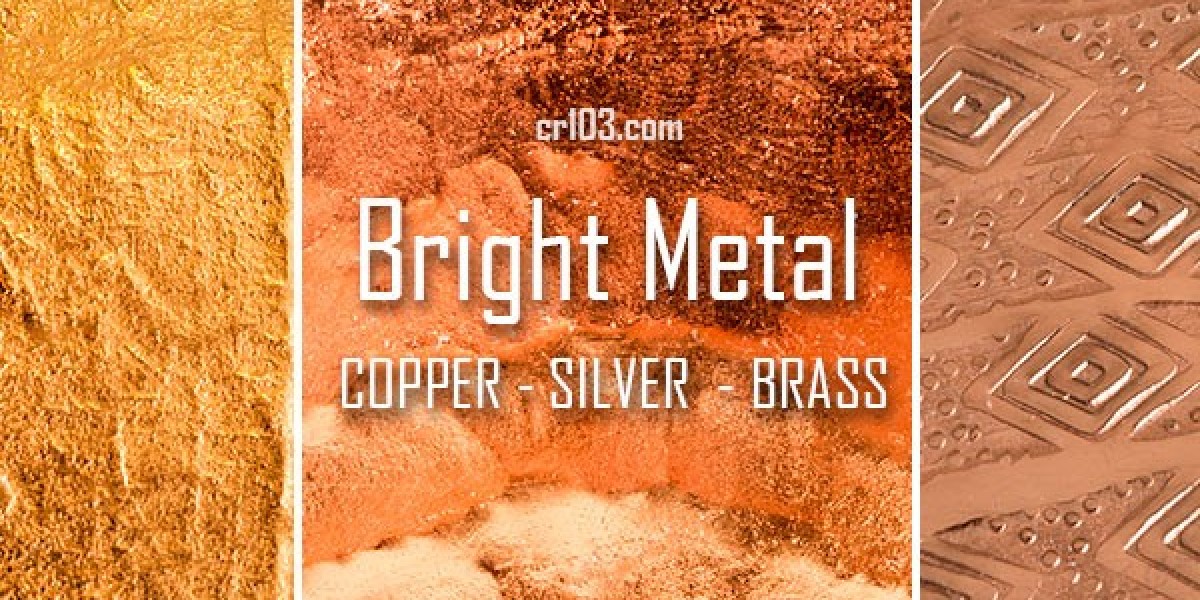React 19 introduces several groundbreaking improvements, and one of the most transformative additions is the use() API, a feature that simplifies asynchronous data handling inside components. This update represents a major shift in how developers fetch and consume data in React applications.
Whether you're building a modern frontend or working as an ERP Implementation Consultant integrating React into enterprise systems, understanding this API will help you write cleaner, more predictable, and more efficient UI logic.
Introduction: Why React Needed use()
Before React 19, developers relied heavily on useState and useEffect for data fetching. While workable, it often resulted in:
Multiple re-renders
Complicated state management
Imperative, hard-to-trace logic
Verbose boilerplate code
React 19 changes this by allowing developers to treat asynchronous operations as natural parts of the rendering process. The new use() API brings declarative async handling directly into components, integrating deeply with React’s Suspense and concurrent rendering model.
What is the use() API?
use() is a special React function that:
Accepts a Promise (or a context value)
Suspends rendering until the Promise resolves
Returns the resolved value directly inside the component
No more effect hooks or external state variables.
Before React 19, fetching data looked like this:
Now with React 19:
Cleaner. Declarative. Suspense-ready.
How the use() API Works Under the Hood
The use() API taps into React’s error and suspense boundaries. Here’s what happens internally:
1. If the Promise is still pending
use() throws the Promise.
React interprets this thrown Promise as a signal to pause rendering and fallback to the nearest <Suspense> boundary.
2. When the Promise resolves
React retries the render, this time feeding the resolved data back to the component.
3. If the Promise rejects
React uses the nearest Error Boundary and displays an appropriate error UI.
By delegating async waiting to React, components stay pure and declarative.
Why use() Is a Game Changer
1. Less Boilerplate
No need for:
useEffect()useState()Loading states
Cleanup functions
React handles everything.
2. First-class Async Rendering
Rendering becomes predictable, with Promises woven directly into React's rendering engine.
3. Built for Suspense
Suspense finally becomes a practical tool for data fetching.
4. Better Performance
Fetched data can be reused across renders since the Promise is shared.
5. Cleaner Separation of Logic
Fetching logic moves out of components and into predictable, shared modules.
Setting Up a React 19 App Using Vite
Let’s create a complete working application that uses the new use() API.
Step 1: Create a Vite Project
Step 2: Install Latest React 19 (Experimental)
(This step depends on React’s current availability, but React 19 is required.)
Building the Users Component Using use()
Inside src/App.jsx, insert:
Deep Dive: Why This Works
Suspense as a Loading Mechanism
By wrapping the component with:
React knows exactly how to handle async rendering:
Try rendering
<Users />See the thrown Promise
Switch to fallback content
Retry when resolved
This ensures smooth transitions with minimal developer effort.
Error Handling with Error Boundaries
If the fetch fails:
React catches this using the nearest error boundary. This makes error handling more predictable.
When Should You Use the use() API?
✔ Real-time dashboards
✔ External API calls
✔ Server-side rendering (SSR)
✔ High-performance enterprise apps
✔ Systems where predictable loading states are essential
✔ When building modular UI for ERP, CRM, or SaaS apps
For enterprise developers—especially those working as ERP Implementation Consultants—this approach ensures consistent, scalable, and maintainable frontend code.
Limitations of use() API
While powerful, there are some limitations:
It cannot be used inside event handlers
Must be used at the top level inside components
Suspense boundaries must exist
Works best with React’s concurrent rendering
React may continue refining these rules.
Conclusion
The introduction of the use() API in React 19 marks a major leap forward in how developers handle asynchronous operations. Instead of scattering logic across effects and states, developers can now fetch and consume data declaratively inside components.
This leads to:
Cleaner components
Less boilerplate
More predictable behavior
Better structured applications
Perfect synergy with Suspense
As React continues to evolve, use() will likely become the standard way of handling async data in modern applications.